Introduction.
Many people fall into buying web hosting services from a lousy provider, which hunts down their online business.
Anyone can fall into the trap of a bad hosting company because of many things; most people want a cheap hosting provider.
Secondly, most are inexperienced and don’t know what to look for when purchasing quality web hosting from a company.
Are you planning to move your WordPress site to a new hosting company or a different server?.
The most significant risk when switching web hosting or migrating a website to a new server is data loss and downtime.
Migrating your website without caution makes it inaccessible to users and search engines which can lead to a loss in search engine rankings.
In this article, I will work with you step by step on how you can migrate your WordPress host without experiencing any downtime.
What is Website migration?
Website migration is when a website moves from one environment to another or the domain name of a website changes.
This involves changes in the location, platform, layout, content, architecture, or UX of the website, all of these make up what we call a website migration.
Reasons Why you should migrate Your website.
WordPress is trusted by millions of people and businesses all over the world.
Over 65% of CMS websites use WordPress, whilst this prevalent open-source content management system powers more than 40% of the entire internet.
WordPress is relatively accessible; it only requires that you install a web host, which can be affected by many downtimes.
If your current web host is not giving you what you need, it might be time to move to a new house. However, transferring your site to a new web host doesn’t have to be as tiring as moving to a new home.
Are you experiencing downtime with your current web hosting company? Then, it might be time to make those moves.
Here are some reasons you should migrate to your current website host.
1. You are experiencing too much downtime.
Your website is an essential component of your business’ success, and this is why you need a hosting service that can provide stable uptime.
Constant host downtimes tend to harm your SEO, lead to customer dissatisfaction, tarnished brand’s image, drop in search engine ranking and loss of potential business and clients.
So, your website being always available for customers should be your business’s topmost priority.
When you notice your website constantly experiencing constant downtimes for no reason, it’s time to change your website’s infrastructure; switching to a new Webhosting should be top of your list.
2. Terrible Customer Service.
Lousy customer service is when a customer feels their expectations were not met. Some of the top indicators of poor customer service include long wait times, an automated system that makes it hard to reach a human agent, and having to repeat information multiple times.
People have expectations for how a company will serve them. If your customer support is not up to the task, it can spell bad news for your brand.
When customers have a negative service experience, they are often quick to express their complaints on social media; others may even write bad reviews about your company for others to read, leading to a low rating.
It feels terrible when you experience constant troubles with your website and cannot get the needed support.
This can bring down your morale and get you even more furious. So if you notice your current web hosting company does not support you at the right them, then it is time to leave them.
It would help if you had support, and so does your business, any web hosting company unwilling to permit you is not worthy of your money.
3. Your website is slow.
Your website’s performance and response time are closely tied to its success, so taking every opportunity to improve it is worth the effort.
Figuring out why your website has lagging load times can help boost its Search Engine Optimization (SEO) and UX, resulting in better visibility and a higher conversion rate.
A slow website causes a bad user experience and makes it difficult for your website to convert as much as it should.
Slow site speeds can result from network congestion, bandwidth throttling and restrictions, data discrimination and filtering, or content filtering.
When you notice that your website is slow to respond to the request, it’s time to move your infrastructure to a more reliable hosting provider.
I once had this experience, and I don’t wish it for my enemy.
4. Your current web hosting provider is too expensive.
One thing I tell web owners is that they don’t have to spend too much on infrastructure.
Web hosting is a recurring expense. Unfortunately, it can also become the most significant expense associated with running a website, especially for WordPress users.
If your site is still small and not using the amount of server space you’re paying for, you might be paying too much.
It makes no sense to break the bank when hosting your website; plenty of affordable options are available.
For example, I recommend Namecheap because they offer one of the cheapest web hosting services online.
I wrote a comprehensive review on how to get started with Namecheap; click the link below to the article.
How To Migrate Your Website without losing SEO
Do you want to move your WordPress site to a new WebHost? Changing your Webhosting service can significantly impact your SEO rankings, so it’s a process that needs to be done carefully.
Minimal damage is inevitable, but you can minimise the impact and quickly regain your search traffic and rankings.
1. Be sure you want to do this.
You have to be sure that you want to do this, most people hear that a new web hosting company offers a cheaper plan, and all they do is begin to research how they can port their websites to that new host.
If you are someone in this category that does not have concrete evidence for switching new Webhosting providers, then it’s time you rethink. Otherwise, you are free to move on with the next section.
2. Choose a reliable web hosting company.
Now that you can troubleshoot problems with your WebHost and detect issues, you should be smart enough to select the best Webhosting company for yourself.
Remember, you just had a bad experience, and you don’t want to fall into something worse anymore. It may be devastating for your Search engine optimizations, and such websites may never recover from switching various hosting platforms simultaneously.
Make sure you read online reviews on the hosting companies you intend to switch to before making decisions.
I wrote comprehensive guides on some of the best hosts to choose from. Also, I recommend one out of all, and that is Namecheap.
- (Namecheap Review) Why NameCheap Remains The Best Webhosting Solution For Your Website
- 23+ Best Web Hosting For WordPress You should Know
3. Backup up your files.
The next thing you want to do is back up your files; you are about to make critical changes to your infrastructure.
Backing up your website isn’t something to overlook. Having a backup of your WordPress site can save a lot of headaches in many situations.
For example, if you run into an error that breaks your site or an update affects its functionality, you’ll be able to roll back the saved version.
There are many WordPress plugins available to help you do this, and if you are not familiar with the CPanel, this can help you ease the process. In addition, I recommend you watch this video to help you reduce the process.
4. Begin the process when you have low traffic.
It would help if you were careful when making these migrations to avoid losing much of your traffic.
It is wise to begin this process when there is little or no traffic on your website.
A well-planned and monitored migration should not permanently affect your traffic, but you should plan for a temporary dip.
For that reason, it’s best to perform the migration during a slow part of the year, assuming that there is some seasonality to your site’s performance.
5. Relax and give it time to propagate.
When migrating your website, you should expect reactions that usually lead to a loss in traffic.
The truth is that when you migrate your current web host to a new server, search engines have to recrawl the whole files again because it looks like a new website to them because of a change in IP address.
This will usually affect your SEO and may cause search engine spiders to abandon your website for some time before having to come back again.
For things to properly go back to the way they used to, you have to leave it to time, most especially six weeks to six months would be enough time for it to get recrawled by the search engines, and by nine months, things should be the way they used to, meaning lost traffic and search engine placement regained.
6. Ask Google to recrawl your website.
During the migration process, your website would fluctuate for a while leading to various downtimes that causes the search engine spiders to abandon your website, coming back later to recrawl it all over again.
You can decide to wait for nine months for your website to get fully propagated or get to run the whole process manually without having to wait that long.
One way to do this is to use the Google search console tool manually Google to request for crawling manually, or better still, use a priority index tool created by Bing called IndexNow to speed up the process.
IndexNow is a simple ping tool designed to notify search engines that a URL and its content have been added, updated, or deleted, allowing search engines to reflect this change in their search results.
Without IndexNow, it can take days to weeks for search engines to discover that the content has changed, as search engines don’t crawl every URL often.
Conclusion.
Finally, once your new site has completed its migration, You should continue to monitor where your traffic is coming from and how people are using the new website, including any 404 errors; this would help you deal with problems efficiently without ruining your website from scratch.
I recommend you use Google Analytics to capture performance information; You should also leverage the Google Search Console platform to see where you’re appearing in search results and how many keywords you rank for.
Once again, congratulations on migrating your website and getting the power and reliability you need to continue your online business growth.
I wrote a comprehensive guide on doing a technical SEO audit on your website; click the link below to the article.


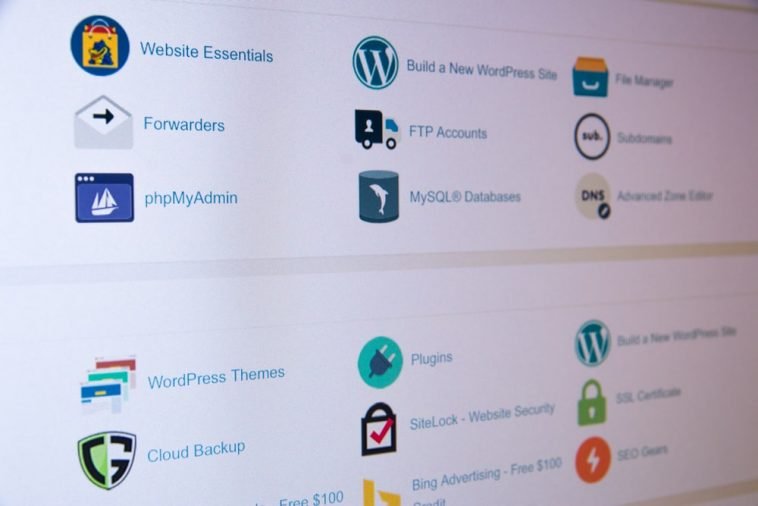


GIPHY App Key not set. Please check settings