Introduction.
Notion is not just a platform for organizing and managing tasks; it is also a versatile tool that can unleash your creativity and help you bring your ideas to life.
If you’re a writer, storyteller, or content creator, you’ll be delighted to discover that Notion provides powerful features for scripting and writing projects of all sizes.
Whether you’re working on a novel, a screenplay, a podcast episode, or a video script, Notion offers a dynamic and collaborative environment to streamline your scripting process.
In this guide, we will explore the art of scripting on Notion, equipping you with the knowledge and techniques to unleash your creative potential and produce high-quality scripts.
Hey there, dear reader! We hope you’re enjoying the content on our blog. Did you know we have a treasure trove of other insightful articles waiting for you?
Checkout the links to the article below to become more productive and scale your Notion experience.
- How To Make Money Selling Notion Templates
- How To Make Money Online With Notion
- How To Make Money With Notion Templates
- How To Become a Notion Consultant
- How To Personalize Notion
- How To Use Notion For Social Media Management
- How To Sell Notion Templates On Etsy
- How To Build a Website On Notion
- How To Build Your Portfolio On Notion
- How To Use Notion For Personal Use
- How To Use Notion For Research
How Do I Script on Notion?
Whether you’re a seasoned scriptwriter or just starting your creative journey, Notion provides the tools and resources to streamline your scripting process and bring your ideas to life.
In this comprehensive guide, we will explore the art of scripting on Notion, equipping you with the knowledge and techniques to unlock your creative potential and produce exceptional scripts.
1. Setting Up a Scripting Workspace.
To begin, it is important to create a dedicated workspace within Notion for your script. We will guide you through the process of setting up a new page or database specifically tailored to your script, allowing you to organize your ideas, characters, scenes, and other essential elements in a structured manner.
2. Choosing and Customizing Scripting Templates.
Notion offers a variety of customizable templates designed for different script formats, including screenplays, stage plays, podcasts, and more.
We will explore how to select and customize these templates to match your preferred script format, ensuring your script follows industry standards.
3. Organizing Scenes and Story Elements.
Scripts are built upon scenes and story elements. Notion’s database and table functionalities can be leveraged to organize and track your scenes, characters, locations, and other crucial elements.
We will delve into how to create and link these entities within your script workspace, making it easy to navigate and manage your script’s structure.
4. Collaborating and Reviewing Scripts.
Notion’s collaboration features are invaluable for scriptwriting teams. We will discuss methods for inviting collaborators, assigning roles and permissions, and fostering seamless communication within Notion.
Furthermore, we will explore techniques for providing feedback, reviewing revisions, and keeping track of changes in real-time.
5. Enhancing Scripts with Rich Media and Attachments.
Notion allows you to enrich your scripts with multimedia elements and attachments. We will explore how to incorporate images, videos, audio files, and reference materials into your script pages, creating a visually engaging and comprehensive script.
6. Leveraging Powerful Writing Tools.
Notion provides a range of writing tools to enhance your scripting process. We will delve into features such as inline comments, task lists, formatting options, and the ability to embed external content.
These tools will facilitate seamless editing, revisions, and collaboration, ultimately improving the quality and efficiency of your scriptwriting.
7. Exporting and Sharing Scripts.
Once your script is complete, Notion makes it easy to export and share your work. We will guide you through the process of exporting scripts in various formats, such as PDF or Word documents, allowing you to share your scripts with others or publish them for production.
Conclusion.
Scripting on Notion opens up a world of possibilities for writers and storytellers. By following the techniques and strategies outlined in this guide, you will harness the power of Notion to streamline your scripting process, collaborate effectively, and create remarkable scripts.
Embrace the flexibility, customization options, and collaboration features provided by Notion, and unlock your full creative potential.
Whether you’re an aspiring screenwriter, novelist, or content creator, Notion will be your trusted companion in crafting compelling and impactful scripts.
Hey there, dear reader! We hope you’re enjoying the content on our blog. Did you know we have a treasure trove of other insightful articles waiting for you?
Checkout the links to the article below to become more productive and scale your Notion experience.
- How To Make Money Selling Notion Templates
- How To Make Money Online With Notion
- How To Make Money With Notion Templates
- How To Become a Notion Consultant
- How To Personalize Notion
- How To Use Notion For Social Media Management
- How To Sell Notion Templates On Etsy
- How To Build a Website On Notion
- How To Build Your Portfolio On Notion
- How To Use Notion For Personal Use
- How To Use Notion For Research


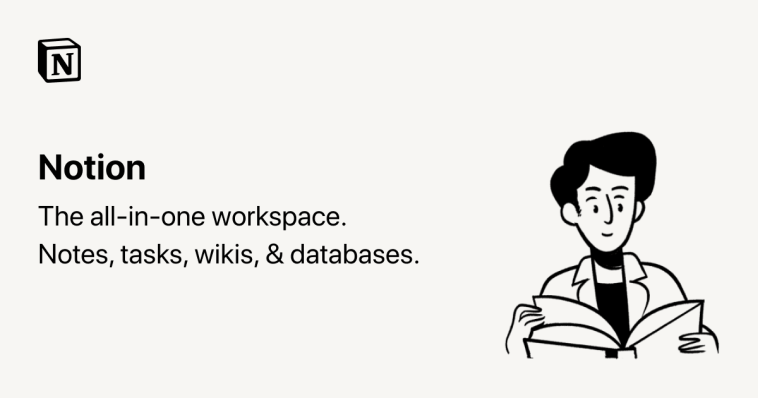

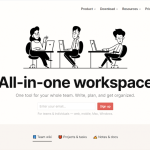

GIPHY App Key not set. Please check settings