Selling digital products online isn’t new. People have been making money from ebooks, templates, courses, and printables for years.
But here’s what is new: AI has made it easier than ever for anyone to create and sell these products—without needing to hire designers, writers, coders, or spend weeks building a website.
I’m talking about real people—freelancers, stay-at-home parents, side hustlers, creators—making money from things like digital planners, social media templates, guides, audio files, even AI-generated art.
You don’t need to be a tech expert. You just need to know the steps, and that’s what I’ll walk you through here.
By the end of this post, you’ll know exactly how to use AI to come up with product ideas, create them fast, and sell them in a way that actually brings in money. No fluff. Just what works.
What Counts as a Digital Product?
Before we get into tools and steps, let’s keep it simple. A digital product is anything you can sell online that doesn’t require shipping. Once someone buys it, they download it instantly.
Here are examples people are selling right now:
Ebooks and guides
Online courses and workshops
Notion templates
Printables (like budget planners, calendars, workout sheets)
Canva templates
Stock photos and AI art
Audio files (music loops, meditations, sound effects)
Digital journals or workbooks
Website themes or code snippets
If it can be downloaded or accessed online—it’s a digital product.
Now, the cool part? AI can help you create almost all of these.
How I Use AI to Sell Digital Products
Let’s break it down. Here’s how I’d go from idea to income using AI.
1. Pick a Niche That People Care About
The first step is finding what people want to buy. AI tools like ChatGPT (yep, like this one) can help you brainstorm product ideas based on trends, pain points, and what’s selling.
Here’s what I usually ask:
“Give me 10 profitable digital product ideas for people interested in budgeting/fitness/wedding planning/etc.”
You can also check websites like:
TikTok (search: “digital product ideas”)
Look for problems people are trying to solve. That’s what sells.
2. Use AI to Create the Product
Once you know your niche, AI makes the creation part fast and cheap.
Here’s how I do it:
Ebooks/Guides:
Use ChatGPT to outline and write content. Ask it to write in a friendly tone, then edit it yourself to add your voice.Canva Templates or Printables:
Use Canva’s free AI tools like Magic Design to build beautiful printables. You can even feed in your topic and let it suggest layouts.Online Courses:
Ask ChatGPT to help you structure lessons. Use tools like Tella or Loom to record your videos.Notion Templates:
Use your knowledge + AI to build systems (habit trackers, budget planners) and package them as downloadable Notion templates.Voice or Sound Products:
Use tools like ElevenLabs for AI-generated voiceovers or AIVA for AI-composed music.
You don’t need to be a designer or expert. AI handles the heavy lifting—you just need to tweak things and make sure it’s useful.
3. Set Up a Store (No Website Needed)
You don’t need a full website. You can sell on:
Gumroad – Simple, free, beginner-friendly
Ko-fi – Great for creators
Payhip – No monthly fee
Etsy – Good if your product is design-heavy (like templates or printables)
Stan Store – Perfect for creators with a social audience
All of these let you upload your file, set a price, and share a link. Easy.
4. Price Your Product Smartly
I’ve seen people undercharge or overthink this step. Here’s what I recommend:
For printables and templates: $5–$25
For ebooks and guides: $10–$50
For courses: $50–$500 depending on depth
For Notion templates: $10–$80
Use AI to write your product description too. Just ask:
“Write a product description for a minimalist budget planner template designed for young professionals.”
You’ll get a great starting point, then edit for your tone.
5. Promote It Using AI Tools
Don’t just launch and hope for sales. Here’s how I promote mine:
Create email content: Use MailDrip.io to write and automate emails to your list. Let AI write subject lines and follow-ups.
Generate social posts: Tools like ChatGPT or Copy.ai help you write content for Instagram, Twitter, and LinkedIn.
Use Pinterest: Still underrated. Use AI to create pin titles and descriptions. Link back to your product.
If you’re on TikTok or YouTube, use AI video tools like Pictory or CapCut to generate video scripts and captions.
6. Automate the Rest
Once your product is up and running, automate customer emails, delivery, and upsells using tools like:
Gumroad’s email feature
Zapier to connect apps
MailDrip to send a series of helpful emails to new buyers
This way, your product keeps selling even when you’re not online.
Real-Life Examples: What Others Are Doing
Just so this doesn’t feel too abstract, here are actual things people are doing with AI:
A teacher used ChatGPT to create lesson plan bundles and sells them on Etsy
A personal finance coach made a Notion budget planner with AI-generated help and sells it for $25
A creator built a mini course with AI video scripts, uploaded to Gumroad, and made over $1,000 in a week
And all of these started with a simple idea, a free AI tool, and platforms that do most of the tech work.
FAQs
Do I need to show my face or be on camera?
Nope. You can sell templates, guides, and printables without ever being on video. If you do want to use video, AI tools can help with voiceovers or screen recordings.
Can I sell AI-generated content legally?
Yes—just make sure you’re following the terms of use. Tools like ChatGPT, Canva, and others usually allow commercial use, but always check their policies.
What’s the best product to start with?
Start with something you know, or something simple like a printable. It’s low-risk and easy to build.
Do I need to pay for all these tools?
Many of them have free plans or free trials. You can get started with $0 using tools like Canva Free, ChatGPT Free, and Gumroad.
Final Thoughts
You don’t need to be a genius, have a big following, or spend months building something perfect. AI tools make it easy to turn your knowledge, skills, or ideas into real digital products that can earn money while you sleep.
The key is to start small, use the tools that are already out there, and keep learning as you go.
So now I’m curious…


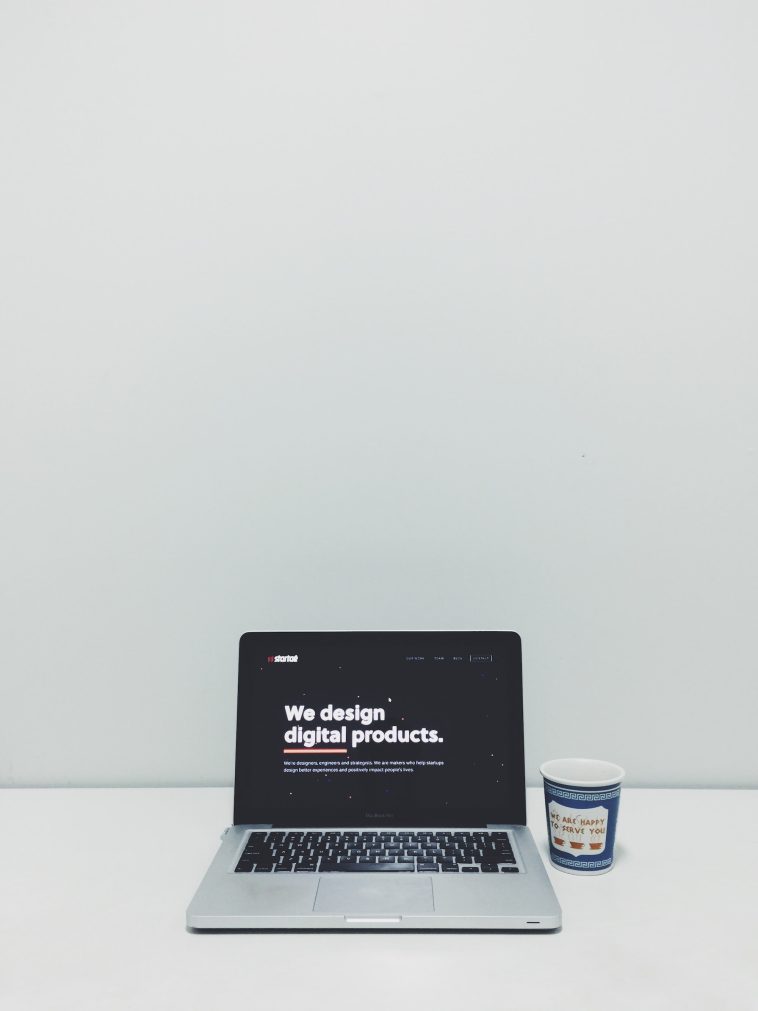


GIPHY App Key not set. Please check settings