Introduction.
Selling printables online is a fantastic way to earn money from your creativity. With platforms like Gumroad, you can easily share and sell your designs to people around the world.
The great thing about printables is that they’re simple to create and offer endless possibilities, from planners and journals to educational worksheets and art prints. And once your product is created, you can sell it over and over again with minimal effort.
But getting started can feel a little overwhelming. How do you set up your store? What kind of printables should you sell?
How do you attract customers?
Don’t worry! I’ll walk you through everything you need to know to start selling your printables on Gumroad, from the basics of setting up your account to tips for marketing your products.
Let’s break it down so you can confidently start your printable business on Gumroad.
Why Sell Printables?
Before diving into the how let’s take a quick look at why selling printables is such a great idea.
- Low Overhead: Printables are digital products, so there’s no need for inventory or shipping costs. You make your designs, upload them, and once they’re on Gumroad, you can sell them to an unlimited number of customers without worrying about production or shipping fees.
- HHigh-ProfitMargins: Because there are no physical products to manufacture, printables have an incredibly high profit margin. You only need to create your product once, and then you can sell it repeatedly, earning money every time someone buys it.
- Creative Freedom: Selling printables gives you the freedom to create whatever you want. From customized planner pages to fun party invitations, the possibilities are endless. You get to be as creative as you want, while also solving problems for your customers.
- Global Market: With Gumroad, you can reach customers all over the world. Printables can be sold to anyone with an internet connection, opening up a global market for your products.
Setting Up Your Gumroad Store
Setting up your Gumroad account is straightforward. Here’s how to get started:
1. Create a Gumroad Account
The first step is to sign up for a Gumroad account. It’s free to start. Just head over to gumroad.com and click on the “Sign Up” button. You can use your email, Google account, or Facebook to sign up.
2. Set Up Your Profile
Once you’re signed up, you’ll want to personalize your Gumroad profile. Add a profile picture and a bio so potential customers know who you are.
Make sure to include a short description of what your store is about and what kind of printables you offer.
The more you can show your personality and passion, the more customers will feel connected to your brand.
3. Set Up Your Payment Information
Gumroad will ask for your payment details so they can process payments for your printables. You’ll need to provide your bank account information (or PayPal) so you can get paid. Gumroad offers direct deposit to your bank account for U.S. sellers and PayPal for international sellers.
4. Add Your First Product
Now comes the fun part: adding your first printable. To do this, click on the “Add a Product” button on your dashboard. Select “Digital Product” as your product type, since you’re selling printables.
You’ll then be prompted to upload your file. Make sure your file is high quality and in a format that’s easy for customers to download, like a PDF or PNG.
You’ll also need to write a product description that explains what the printable is and how it can benefit the buyer.
Be clear about what’s included, such as the number of pages or specific designs. The more detailed your description, the easier it will be for customers to understand what they’re getting.
5. Set Your Price
Gumroad allows you to set your price for your printables. You can offer them at a fixed price or allow customers to pay what they want.
Be mindful of what other similar printables are selling for to ensure your pricing is competitive. It’s also a good idea to start with a lower price to attract more customers and build up reviews.
6. Customize Your Checkout Page
Once your product is uploaded and priced, you can customize your checkout page. Gumroad allows you to add your branding, a thank you message, and even discount codes to encourage sales. Make sure the checkout process is simple and user-friendly so customers don’t abandon their carts.
Tips for Creating and Selling Printables
Creating and selling printables on Gumroad is one thing, but making sure you’re successful is another. Here are some tips to help you stand out and boost sales:
1. Create High-Quality Products
This one’s a no-brainer. If your printables are hard to read, poorly designed, or not useful, customers won’t come back for more.
Make sure your products are visually appealing, well-organized, and helpful. If you’re creating planners or worksheets, think about the problems they solve or how they make life easier for the buyer.
2. Niche Down
While it’s tempting to create a variety of printables, focusing on a specific niche can help you attract a dedicated audience.
For example, you could specialize in printables for moms, focus on budget planners, or create worksheets for teachers. When you cater to a specific group of people, you’ll become the go-to seller for that type of printable.
3. Bundle Your Printables
Bundles are a great way to increase sales. If you have a few related printables, like a set of planner pages or a collection of party invitations, offer them as a bundle at a discounted price. This adds more value for your customers and encourages them to buy more at once.
4. Use Social Media to Market Your Products
Once your printables are ready to sell, it’s time to get the word out. Social media platforms like Instagram, Pinterest, and Facebook are great for promoting your products.
Share sneak peeks of your designs, show how they can be used, and offer special discounts to your followers.
Pinterest, in particular, is a powerful tool for promoting printables because people often search for printables for specific needs, like meal planners or holiday gift tags.
5. Offer Freebies
Offering a freebie can help you build trust with potential customers. A free sample of your printable can entice people to check out your full product range. You can offer a free printable in exchange for an email address, which will help you build an email list for future promotions.
6. Optimize for SEO
When you upload your printables to Gumroad, make sure to use keywords in your product title and description.
This will help your products show up in search results when people are looking for specific types of printables.
Think about what people might search for, like “monthly planner printable” or “printable thank you cards,” and use those keywords.
FAQs
1. Do I need graphic design skills to sell printables?
Not necessarily! While it helps to have some design skills, there are plenty of tools out there, like Canva and Adobe Spark, that make it easy to create beautiful printables without needing to be a professional designer.
2. How much should I charge for my printables?
Pricing depends on the type of printable and the market, but most printables range from $1 to $10. If you’re offering a bundle, you can charge more. Do some research to see what other sellers are charging for similar products.
3. Can I sell printables on other platforms too?
Absolutely! Gumroad is just one option. You can also sell on Etsy, your website, or other digital product platforms. It’s all about finding the right platform for you and your customers.
4. How do I promote my printables?
Social media is key for promotion, especially platforms like Instagram and Pinterest. You can also collaborate with influencers, offer discounts, or create an email list to keep people informed about new products and sales.
Conclusion
Selling printables on Gumroad is a simple and effective way to turn your creativity into a profitable business.
By following these steps and tips, you can easily set up your store, create amazing products, and start attracting customers.
Remember, it takes time to build a successful store, but with persistence and creativity, the sky’s the limit. So, what kind of printables will you create and sell first?


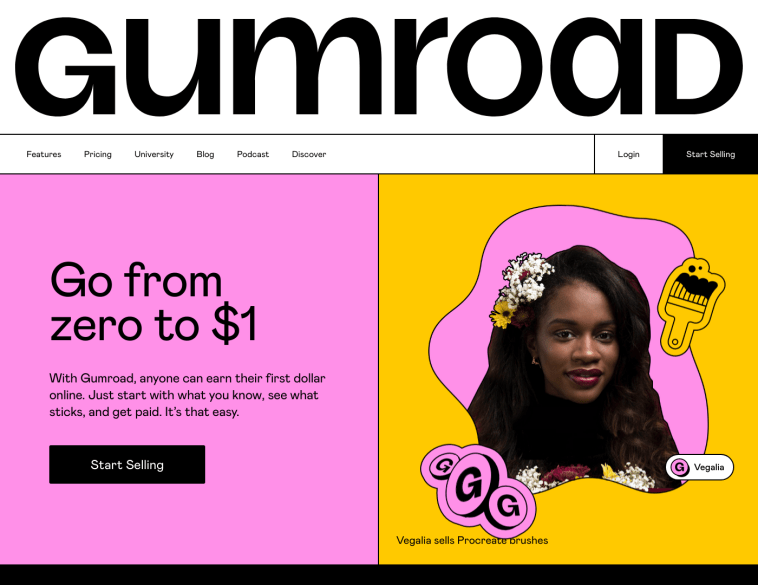

GIPHY App Key not set. Please check settings