Content creation can be overwhelming. From brainstorming ideas to finalizing your posts, videos, or articles, it often feels like there’s too much to do in too little time.
That’s where tools like ChatGPT come in. If you’re wondering how AI can make your work easier, more creative, and even faster, you’re in the right place.
In this blog, I’ll explain how ChatGPT can help you as a content creator. Whether you’re writing blogs, creating video scripts, or even just trying to find inspiration, ChatGPT can play a huge role in simplifying the process.
By the end, you’ll know exactly how to make the most of it. Let’s jump in!
What Is ChatGPT?
Before we dive into how it works for content creators, here’s a quick explanation of what ChatGPT is. It’s an AI-powered tool developed by OpenAI that can help you generate text, answer questions, brainstorm ideas, and even act as your writing assistant. Think of it as your virtual brainstorming buddy that never runs out of ideas.
Why Should Content Creators Use ChatGPT?
Being a content creator means juggling multiple tasks—researching, writing, editing, and planning. It’s easy to get stuck in creative ruts or spend hours on tasks that could be done faster. Here’s how ChatGPT can help you:
- Saves Time: AI can handle the heavy lifting of drafting content or researching topics.
- Boosts Creativity: Struggling with writer’s block? Ask ChatGPT for ideas.
- Keeps Things Organized: Use it to structure outlines, create schedules, or plan your content strategy.
- Accessible Anytime: Since it’s available 24/7, you can work on your projects whenever inspiration strikes.
How Do I Use ChatGPT as a Content Creator?
1. Brainstorming Ideas
One of the hardest parts of creating content is coming up with fresh ideas. Let’s say you’re a YouTuber or blogger and need new topics. Just ask ChatGPT something like:
“Can you suggest 10 ideas for a blog about sustainable living?”
In seconds, you’ll get a list of ideas to kickstart your brainstorming session.
2. Drafting Content
Writing drafts can be tedious, especially if you’re starting from scratch. ChatGPT can give you a head start. For example:
“Write a 500-word draft about the benefits of remote work.”
You don’t have to copy-paste the response word for word, but it gives you a solid starting point to tweak and make it your own.
3. Creating Social Media Captions
Crafting captions for Instagram, Twitter, or TikTok can be tricky, especially when you’re aiming for engagement. Use ChatGPT to generate captions that match the tone of your content:
“Create 5 Instagram captions for a fitness post promoting morning workouts.”
4. Editing and Proofreading
ChatGPT can act as a second pair of eyes for your work. Simply paste your draft and ask for improvements:
“Can you edit this blog for clarity and grammar?”
It doesn’t just correct mistakes; it can also make your content sound more polished.
5. Repurposing Content
Got a blog post you want to turn into a tweet thread or an email newsletter? Ask ChatGPT to reformat it for you. For example:
“Turn this blog post into a 7-tweet thread.”
6. Learning New Skills
ChatGPT can explain complex topics in simple terms. Need help understanding SEO, video editing, or analytics? Ask specific questions like:
“How can I use SEO to rank higher on Google as a blogger?”
7. Finding the Right Tone
If you’re writing for different audiences, your tone matters. Ask ChatGPT to rewrite your content in a specific style:
“Make this email sound more casual and friendly.”
FAQs
1. Is ChatGPT free to use?
There’s a free version with limited features, but upgrading to ChatGPT Plus gives you faster responses and access to more advanced versions like GPT-4.
2. Will it replace my creativity?
No. ChatGPT is a tool, not a replacement for your unique voice or ideas. Use it to support your creativity, not to replace it.
3. Can I trust everything ChatGPT says?
It’s smart, but not perfect. Always fact-check and edit the content it generates, especially for accuracy or tone.
4. How secure is my data?
OpenAI says they don’t store personal data for training purposes, but avoid sharing sensitive information.
5. Can it handle all types of content?
It works for most text-based content, but you may need specialized tools for more technical or niche projects.
Pro Tips for Making the Most of ChatGPT
- Be specific with your prompts. For example, instead of asking “Help me write a blog,” try “Write a 300-word blog on the benefits of meditation for beginners.”
- Use it for inspiration, not as a final draft.
- Combine ChatGPT’s input with your own expertise to create high-quality, authentic content.
Conclusion
ChatGPT is like having a creative partner who’s always ready to help. Whether you’re brainstorming ideas, writing drafts, or polishing your work, it’s a versatile tool that can save you time and spark creativity. It’s not about replacing your skills—it’s about enhancing them.
How will you use ChatGPT to take your content creation to the next level? Let me know your thoughts!


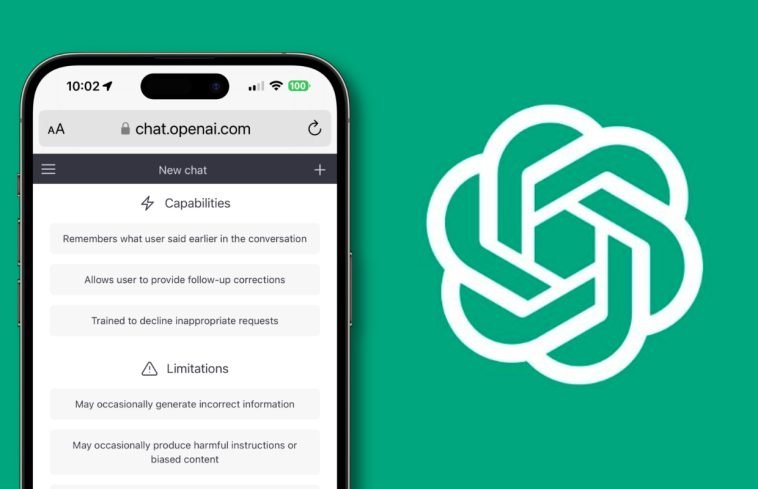


GIPHY App Key not set. Please check settings