Introduction.
Want your website to dominate search results and attract a flood of visitors?
The key lies in smart keyword integration! But with Elementor’s visual builder, where exactly do you sprinkle these magic words?
Don’t worry, SEO warriors, this guide is your roadmap to keyword mastery.
We’ll delve into the strategic placement of keywords within Elementor’s widgets and modules, from crafting compelling titles to optimizing image descriptions.
You’ll also discover how to leverage URL structures and even explore powerful integrations for an extra SEO boost.
By the end of this journey, you’ll be wielding keywords like a pro, transforming your Elementor creations into magnets for targeted traffic. So, buckle up, unleash your inner SEO champion, and let’s conquer the search engine together!
Why Keywords Matter?
Keywords are the foundation of search engine optimization (SEO). They are the words and phrases that users type into search engines like Google when looking for information, products, or services.
Integrating relevant keywords into your website’s content helps search engines understand your content’s context and relevance, increasing the chances of your site appearing in search results.
Adding keywords to your Elementor-based website is a crucial step in improving its search engine ranking and driving organic traffic. Here’s how to do it effectively:
How Do I Add Keywords in Elementor?
Elementor is a popular WordPress page builder that empowers users to design and customize websites with ease.
However, to optimize your website for search engines and improve its visibility, it’s essential to incorporate relevant keywords strategically.
In this article, we will guide you through the process of adding keywords in Elementor to enhance your site’s SEO performance.
1. Keyword Research.
Before you can add keywords to your website, you need to identify the right keywords to target. Start by conducting thorough keyword research to determine which keywords are relevant to your content and have a reasonable search volume.
2. Incorporate Keywords in Content.
Once you’ve identified your target keywords, it’s time to incorporate them into your content. Whether you’re creating a blog post, landing page, or any other type of content, make sure to naturally include your chosen keywords in the following areas:
- Title: Craft a compelling title that includes your primary keyword.
- Headers and Subheaders: Use headers (H1, H2, H3, etc.) to structure your content and include keywords where appropriate.
- Body Text: Sprinkle your keywords throughout the body of your content, ensuring it flows naturally and provides value to readers.
- Image Alt Text: Optimize image alt text with relevant keywords to improve accessibility and SEO.
- Meta Description: Write a concise and engaging meta description that includes your primary keyword.
3. Elementor Widgets and Module.
Elementor offers a range of widgets and modules to help you design and structure your content. Utilize these tools to incorporate keywords seamlessly into your design. For instance:
- Text Editor Widget: Use this widget to add keyword-rich content and headings to your pages.
- Image Widget: Optimize image titles and descriptions with keywords.
- Button Widget: Incorporate keywords into call-to-action buttons for higher engagement.
4. SEO Plugins.
WordPress offers various SEO plugins, such as Yoast SEO and RankMath, which integrate seamlessly with Elementor.
These plugins provide valuable features like on-page SEO analysis, readability scores, and the ability to set focus keywords. They can guide you in optimizing your content for search engines.
5. URL Structure.
When creating or editing pages with Elementor, pay attention to the URL structure.
WordPress allows you to edit the permalink for each page. Ensure that your page URL contains your target keyword, making it more SEO-friendly.
6. Schema Markup.
Schema markup is a code added to your website to help search engines understand the content better.
Elementor offers plugins that allow you to add schema markup to your pages, improving your site’s chances of appearing in rich snippets and knowledge panels in search results.
7. Regularly Update and Refresh Content.
SEO is an ongoing process. To maintain and improve your website’s ranking, regularly update and refresh your content with new and relevant keywords. Elementor makes it easy to edit and update your website’s design and content as needed.
8. Monitor Performance.
After implementing these strategies, monitor your website’s performance using tools like Google Analytics and Search Console.
Track keyword rankings, organic traffic, and other relevant metrics to assess the impact of your SEO efforts.
Conclusion.
Integrating keywords into your Elementor-based website is essential for improving its search engine visibility and attracting organic traffic.
By conducting thorough keyword research, strategically incorporating keywords into your content, and leveraging Elementor’s design capabilities, you can create an SEO-friendly website that stands out in search results.
Remember that SEO is an ongoing process, and staying informed about industry trends and algorithm updates will help you maintain and improve your website’s ranking over time.


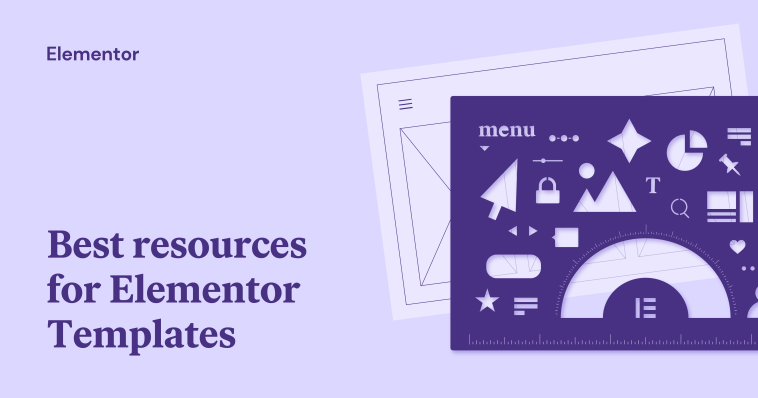

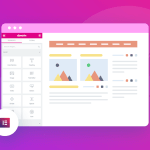
GIPHY App Key not set. Please check settings