Introduction.
A vision board is a powerful tool for visualizing and manifesting your goals, dreams, and aspirations. Traditionally, vision boards are physical collages made by cutting out images and words from magazines and placing them on a board.
However, with the rise of digital organization platforms like Notion, you can now create a virtual vision board that is easily accessible, customizable, and shareable.
Notion, with its versatile and intuitive interface, provides the perfect platform to create and organize your vision board.
Whether you want to manifest your career goals, plan your dream vacation, or cultivate a positive mindset, Notion’s flexibility allows you to design a personalized vision board that aligns with your unique aspirations.
In this guide, we will walk you through the process of creating a vision board on Notion, step by step. We will explore various techniques and features that Notion offers to help you bring your vision to life.
From collecting inspiration to organizing your goals and tracking your progress, Notion’s extensive functionality will enable you to create a dynamic and interactive vision board that motivates and inspires you on your journey.
Whether you are new to Notion or an experienced user, this guide will provide you with the necessary tools and guidance to design a visually stunning and purposeful vision board.
Hey there, dear reader! We hope you’re enjoying the content on our blog. Did you know we have a treasure trove of other insightful articles waiting for you?
Checkout the links to the article below to become more productive and scale your Notion experience.
- How To Make Money Selling Notion Templates
- How To Make Money Online With Notion
- How To Make Money With Notion Templates
- How To Become a Notion Consultant
- How To Personalize Notion
- How To Use Notion For Social Media Management
- How To Sell Notion Templates On Etsy
- How To Build a Website On Notion
- How To Build Your Portfolio On Notion
- How To Use Notion For Personal Use
- How To Use Notion For Research
So, let’s dive in and unlock the potential of Notion as a platform for manifesting your dreams and turning your visions into reality.
How Do I Create a Vision Board on Notion?
With the rise of digital organization platforms, creating a vision board has become even more accessible and convenient.
Notion, with its versatile features and customizable interface, is an ideal platform for designing a virtual vision board that is tailored to your needs.
In this article, we will guide you through the process of creating a vision board on Notion, step by step.
Step 1: Set a Clear Intention.
Before you start creating your vision board on Notion, take some time to clarify your goals and aspirations.
Reflect on what you truly want to achieve in various areas of your life, such as career, relationships, health, personal growth, and finances.
Setting a clear intention will provide you with a solid foundation for curating the content for your vision board.
Step 2: Collect Visual Inspiration.
Now that you have a clear intention, it’s time to gather visual inspiration for your vision board. Browse through magazines, websites, or online platforms that offer images and quotes related to your goals and aspirations.
You can also use royalty-free image websites or create your visuals using graphic design tools. Save or download these visuals to your computer for later use in your Notion vision board.
Step 3: Create a New Page in Notion.
Open Notion and create a new page dedicated to your vision board. Give it a title that resonates with your goals and aspirations. This page will serve as the canvas for your vision board creation.
Step 4: Design and Layout.
On the newly created page, start designing and laying out your vision board. Notion offers various tools and options to customize the appearance of your board.
You can create different sections for each aspect of your life, use columns to organize your content or experiment with different layouts that inspire you.
Step 5: Add Images and Quotes.
Now it’s time to add the visual content you collected earlier to your vision board. You can insert images directly from your computer or use the “Image” block in Notion to upload visuals.
Additionally, you can include inspirational quotes that resonate with your goals. Simply type the quotes as text or use the “Quote” block to format them in an aesthetically pleasing way.
Step 6: Organize and Arrange.
Once you have added your visuals and quotes, organize and arrange them on your vision board. Drag and drop the elements to achieve a visually appealing layout.
Experiment with different arrangements until you are satisfied with the overall look and feel of your board.
Step 7: Customize with Notion’s Features.
Notion offers a wide range of features that you can leverage to enhance your vision board. You can add checkboxes or progress trackers to monitor your progress towards specific goals.
Use the “Link” block to connect your vision board to relevant resources or websites that can support your journey. You can even embed videos or audio files that motivate and inspire you.
Step 8: Review and Update Regularly.
Creating a vision board is an ongoing process. It is important to regularly review and update your vision board as your goals evolve and change.
Set aside time each month or quarter to assess your progress, make adjustments, and add new elements to your board.
This way, your vision board will remain a dynamic and relevant tool throughout your journey.
Step 9: Share and Collaborate.
Notion allows you to share your vision board with others, making it a great tool for collaboration and accountability. Share your vision board with trusted friends or colleagues who can provide support and guidance.
You can also join Notion communities or groups where you can share your vision board and gain inspiration from others.
Conclusion.
Creating a vision board on Notion is a transformative process that can help you manifest your dreams and stay focused on your goals.
By following these steps, you can design a visually captivating and purposeful vision board that resonates with your aspirations.
Remember to set clear intentions, collect inspiring visuals, design and customize your board, and regularly review and update it.
Embrace the power of Notion as a platform for creating a virtual vision board that guides you towards a brighter future.
Hey there, dear reader! We hope you’re enjoying the content on our blog. Did you know we have a treasure trove of other insightful articles waiting for you?
Checkout the links to the article below to become more productive and scale your Notion experience.
- How To Make Money Selling Notion Templates
- How To Make Money Online With Notion
- How To Make Money With Notion Templates
- How To Become a Notion Consultant
- How To Personalize Notion
- How To Use Notion For Social Media Management
- How To Sell Notion Templates On Etsy
- How To Build a Website On Notion
- How To Build Your Portfolio On Notion
- How To Use Notion For Personal Use
- How To Use Notion For Research


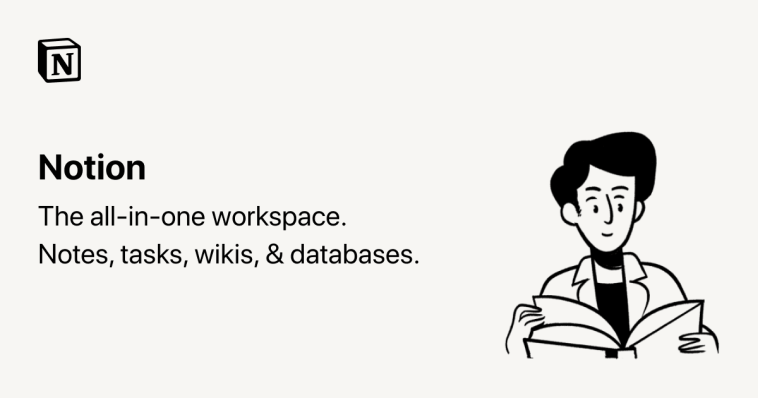

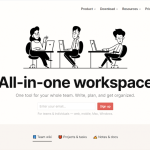

GIPHY App Key not set. Please check settings