Introduction.
In today’s digital era, quizzes have become a popular and engaging way to test knowledge, promote learning, and foster interactive experiences.
With its versatile features and user-friendly interface, Notion has emerged as a powerful tool for organizing information and creating dynamic content.
If you’re interested in designing your quizzes using Notion, you’ve come to the right place!
This guide will walk you through the process of creating a quiz in Notion, step by step.
Whether you’re an educator looking to engage your students, a content creator wanting to add interactive elements to your online courses, or simply someone who enjoys challenging quizzes, this tutorial will equip you with the knowledge to craft engaging quizzes in Notion.
Notion offers a wide array of tools and features that can be utilized to build interactive and visually appealing quizzes.
From multiple-choice questions and fill-in-the-blanks to image-based queries and true/false statements, you have the flexibility to design quizzes that cater to your specific needs.
Additionally, Notion’s collaborative nature allows you to create quizzes as part of a team, making it an ideal platform for group projects or collaborative learning experiences.
Throughout this guide, we will explore the fundamental steps required to create a quiz in Notion.
We’ll start with the basics, such as setting up a dedicated workspace and organizing your content effectively.
Then, we’ll delve into the various question formats you can use and explore creative ways to enhance the interactivity of your quiz.
We’ll also cover how to grade and provide feedback to participants, ensuring a comprehensive learning experience.
By the end of this tutorial, you’ll have the knowledge and confidence to design quizzes that captivate your audience, promote active participation, and assess comprehension effectively.
So, let’s dive in and discover how to make a quiz in Notion, unleashing the full potential of this versatile platform!
Hey there, dear reader! We hope you’re enjoying the content on our blog. Did you know we have a treasure trove of other insightful articles waiting for you?
Checkout the links to the article below to become more productive and scale your Notion experience.
- How To Make Money Selling Notion Templates
- How To Make Money Online With Notion
- How To Make Money With Notion Templates
- How To Become a Notion Consultant
- How To Personalize Notion
- How To Use Notion For Social Media Management
- How To Sell Notion Templates On Etsy
- How To Build a Website On Notion
- How To Build Your Portfolio On Notion
- How To Use Notion For Personal Use
- How To Use Notion For Research
How Do I Make a Quiz in Notion?
Notion, a versatile productivity tool, offers a range of features that make it an excellent platform for designing interactive quizzes.
In this step-by-step guide, we’ll explore how you can leverage Notion’s capabilities to create engaging and effective quizzes.
Step 1: Set Up Your Workspace.
To begin, open Notion and create a new page dedicated to your quiz. This page will serve as your quiz workspace.
Consider organizing your workspace by adding sections for the quiz title, instructions, questions, and answer key. This will help you stay organized throughout the quiz creation process.
Step 2: Designing Questions.
Notion provides various options for question formats. Some popular choices include multiple-choice, true/false, fill-in-the-blanks, and matching.
Choose the format that best suits your quiz objectives. To create a question, simply type it out on a new line in your workspace. For multiple-choice questions, list the answer choices below the question.
Step 3: Adding Visuals and Media.
Enhance the visual appeal and interactivity of your quiz by incorporating images, videos, or other media elements. Notion allows you to drag and drop media files directly into your workspace.
You can include visuals to accompany questions or provide context for the quiz. This feature enables you to create engaging and immersive quiz experiences.
Step 4: Grading and Feedback.
To grade participants’ answers, create an answer key section in your quiz workspace. For each question, designate the correct answer or provide a scoring rubric.
You can also include explanations or additional information to offer immediate feedback to participants after they submit their responses.
Notion’s flexible formatting options allow you to structure and present feedback in a visually appealing manner.
Step 5: Sharing Your Quiz.
Once you’ve finished creating your quiz, it’s time to share it with your intended audience. Notion offers various sharing options, depending on your needs.
You can generate a public link, invite specific individuals, or embed the quiz on a website or learning management system. Choose the sharing method that aligns with your privacy preferences and intended audience.
Step 6: Analyzing Results.
Notion simplifies the process of analyzing quiz results. As participants submit their answers, you can collect and review their responses within your workspace.
You can use Notion’s database functionality to track and organize participant scores, compare responses, and identify areas where learners may need additional support or clarification.
Hey there, dear reader! We hope you’re enjoying the content on our blog. Did you know we have a treasure trove of other insightful articles waiting for you?
Checkout the links to the article below to become more productive and scale your Notion experience.
- How To Make Money Selling Notion Templates
- How To Make Money Online With Notion
- How To Make Money With Notion Templates
- How To Become a Notion Consultant
- How To Personalize Notion
- How To Use Notion For Social Media Management
- How To Sell Notion Templates On Etsy
- How To Build a Website On Notion
- How To Build Your Portfolio On Notion
- How To Use Notion For Personal Use
- How To Use Notion For Research
Conclusion.
Creating quizzes in Notion is an excellent way to engage learners, assess knowledge, and promote interactive learning experiences.
By following these step-by-step instructions, you can harness Notion’s capabilities to design quizzes that captivate your audience and provide valuable insights into their understanding.
Remember to experiment with different question formats, incorporate visuals, and leverage Notion’s collaborative features to enhance the overall quiz experience.
Get creative, have fun, and watch your quizzes come to life on the versatile canvas of Notion!
Hey there, dear reader! We hope you’re enjoying the content on our blog. Did you know we have a treasure trove of other insightful articles waiting for you?
Checkout the links to the article below to become more productive and scale your Notion experience.
- How To Make Money Selling Notion Templates
- How To Make Money Online With Notion
- How To Make Money With Notion Templates
- How To Become a Notion Consultant
- How To Personalize Notion
- How To Use Notion For Social Media Management
- How To Sell Notion Templates On Etsy
- How To Build a Website On Notion
- How To Build Your Portfolio On Notion
- How To Use Notion For Personal Use
- How To Use Notion For Research


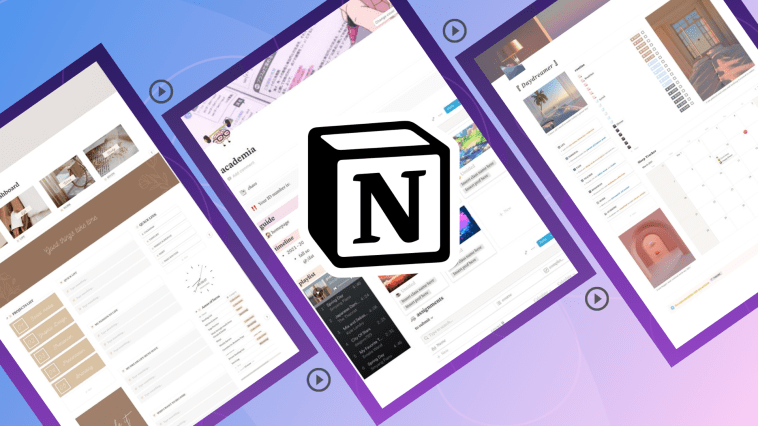



GIPHY App Key not set. Please check settings