Introduction.
Making money online is something many people are trying to do, especially now that it’s easier than ever to connect with others and share your ideas.
If you’ve ever thought about getting paid for your online presence, you’re in the right place! One of the most useful tools that’s popped up in the last few years is LinkTree.
So, what exactly is LinkTree and how can it help you make money? Let’s break it down, talk about how you can use it to your advantage, and dive into different ways to boost your income by using this simple but powerful tool.
What is LinkTree?
LinkTree is a platform that allows you to share multiple links through a single link. This makes it especially useful on platforms like Instagram or TikTok, where you can only put one link in your bio.
Instead of choosing just one website or social media platform to promote, LinkTree lets you showcase multiple links—anything from your blog, online store, YouTube videos, affiliate links, or even donation pages.
Think of it as a landing page that collects all your important links in one spot, so you don’t have to keep updating your bio with new links.
How Does LinkTree Help You Make Money?
Now, you’re probably wondering, “How exactly can I use LinkTree to make money?” The short answer is: in several ways! But let’s go into more detail on how this works.
1. Affiliate Marketing.
Affiliate marketing is one of the easiest ways to make money online, and LinkTree makes it even easier. You can use your LinkTree page to link to affiliate products you’re promoting.
Every time someone clicks your link and buys the product, you earn a commission. This is a great way to start making money if you have a decent following on social media.
For example, if you have a fashion blog, you could share affiliate links to clothing, accessories, or makeup that you love and use. You can do the same for tech products, books, or any other category you’re passionate about.
2. Selling Products or Services.
LinkTree can also be a great place to sell your products or services. If you run a business, whether it’s handmade crafts, digital downloads, or offering services like coaching or consulting, you can use LinkTree to link directly to your online store or booking page.
Many people prefer shopping through social media links, and LinkTree makes it super easy for your followers to find exactly what they’re looking for.
3. Donations and Crowdfunding.
Another way to use LinkTree to make money is by adding donation links or crowdfunding campaigns.
If you’re working on a personal project, running a non-profit, or just need support from your followers, you can add links to platforms like Patreon, Ko-fi, or GoFundMe.
Let’s say you’re a content creator who puts out valuable content for free. If people like what you’re doing, they might want to show their support, and donation links are a great way to allow them to do that.
4. Offering Paid Subscriptions.
If you’re a creator, LinkTree can help you promote your paid subscription services, like Patreon or OnlyFans. Instead of just posting a single link to one platform, you can showcase your different subscription options.
If your followers enjoy your content and want to support you on a monthly basis, they’ll be able to find all your subscription links in one place.
5. Promoting Events or Paid Webinars.
LinkTree is also great for promoting online events or webinars. If you offer a paid webinar or an online course, you can add a link to your event registration page. You can keep things simple by using one link in your bio, and LinkTree will organize everything for you.
How Do I Set Up Your LinkTree?
Setting up LinkTree is quick and easy, even if you’re not super tech-savvy. Here’s how to get started:
- Sign Up for an Account
Head to the LinkTree website and sign up with your email or social media accounts. It’s free to create an account, and you’ll have access to most features right away. - Create Your LinkTree Page
Once you’ve signed up, you’ll get to create your own LinkTree page. You’ll need to choose a username and add a short description about yourself or what your links represent. You can also upload a profile picture and customize the colors to match your branding. - Add Links
Now, start adding links! For each link, you can give it a title, like “My Blog,” “Shop My Store,” or “Donate.” You can link to anything, including external websites, social media profiles, online stores, or donation pages. - Customize Your Links
If you’re on the paid plan (LinkTree Pro), you get more customization options. You can add call-to-action buttons, choose different themes, and even track how many people click on your links. This can help you figure out which links are working best for you. - Share Your Link
Once your LinkTree is set up and looking good, you can copy your unique LinkTree URL and share it wherever you want. The most common place to share it is in your social media bio, but you can also include it in email signatures or share it in your stories, posts, or videos.
Pro Tips to Make the Most of LinkTree
- Promote Your Most Important Links First
With only so much space on your LinkTree page, make sure your most important links are at the top. Whether it’s your online store, affiliate links, or donation page, you want people to see the links that will make you the most money first. - Track Your Link Performance
If you’re serious about making money with LinkTree, consider upgrading to the Pro version, which offers analytics. Tracking how many clicks your links get can help you understand what’s working and what isn’t. Use this data to refine your strategy and boost your earnings. - Be Consistent with Your Branding
LinkTree is part of your online presence, so it’s important to keep things consistent with your branding. Customize the colors, fonts, and images to reflect your style. This will make your LinkTree page look more professional and help build trust with your audience. - Update Links Regularly
If you’re promoting time-sensitive offers or events, make sure to update your links regularly. LinkTree makes this easy—just swap out old links for new ones, and your bio will always reflect the latest information.
FAQs
How much does LinkTree cost?
LinkTree is free to use, but there’s also a Pro version that offers additional features like more customization options, analytics, and the ability to add more links. The Pro version costs about $6 per month.
Can I make money on LinkTree without having a large following?
Absolutely! While having a larger following can help, you can still make money with LinkTree by offering valuable products, services, or content, and using strategies like affiliate marketing or donations. It’s all about sharing what you love and engaging with your audience.
How do I track how much money I’m making from LinkTree?
While LinkTree doesn’t directly track money, you can use tools like Google Analytics or affiliate marketing dashboards to monitor how well your links are performing and how much you’re earning.
Conclusion
LinkTree is an incredibly versatile tool for making money online, and it’s easy to see why so many people use it to maximize their online income.
Whether you’re promoting affiliate products, selling your own items, or looking for donations, LinkTree gives you one simple link to do it all.
With just a little effort and creativity, you can turn your online presence into a money-making machine.
So, what are you waiting for? Why not start setting up your LinkTree today and see how it can work for you?



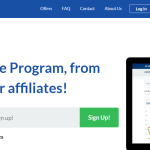

GIPHY App Key not set. Please check settings