Introduction.
If you’re a freelancer on Fiverr, you know that standing out among thousands of gigs isn’t easy. You could have the most impressive skill set or provide a high-quality service, but if people aren’t clicking on your gig, it won’t translate into sales.
Getting your gig to go viral—that’s what we’re aiming for, right? It’s the golden ticket to driving traffic, increasing your orders, and ultimately, making more money.
The concept of going viral isn’t just limited to social media. It applies to marketplaces like Fiverr, too. When your gig gains momentum, the Fiverr algorithm takes notice, and that can lead to more exposure, organic traffic, and a steady stream of orders.
But let’s be real: there’s a strategy behind going viral. It doesn’t just happen by luck. So, how do you make it happen?
Here, I’ll walk through actionable steps you can take to set your Fiverr gig up for viral success. I’ll cover the secrets of optimizing your gig, boosting visibility, and getting that edge over your competitors.
I’ll also explore some of the pros and cons of different strategies, because let’s be honest—not every viral method will work for every service or freelancer.
The Key Steps to Make Your Gig Go Viral
1. Optimize Your Gig Title and Description
Your gig title is like your first impression, and first impressions matter—a lot. It should clearly communicate what you’re offering and stand out from the crowd.
The description is your chance to sell your service. Use simple, engaging language to outline the benefits of your service.
Instead of saying, “I will write blog posts for your website,” you could say, “I’ll write captivating, SEO-optimized blog posts that boost traffic and keep readers hooked.” See the difference?
Tip: Include keywords naturally throughout your title and description. Research what potential buyers are typing into the search bar. Think about what problems your service solves.
2. Use Eye-Catching Gig Images and Videos
A well-designed gig image is crucial. It’s the first thing people notice. Make sure it’s clean, clear, and visually appealing.
If possible, use bright colors and clear text to highlight key points. A gig video can also increase your chances of getting noticed by up to 40%, according to Fiverr statistics.
Use a video to introduce yourself, explain your service, and show that you’re a real person dedicated to quality.
3. Set the Right Price and Offer Packages
Pricing can make or break a sale. Start with a competitive rate to attract buyers, especially if you’re new.
Offering three different packages—Basic, Standard, and Premium—allows buyers to choose what best suits their needs.
As your gig gains traction, you can increase your prices. The key is to provide more value than what your competitors are offering.
4. Leverage Social Proof: Get Reviews and Ratings
Positive reviews are gold on Fiverr. After all, no one wants to be the guinea pig for a service. If you’re starting out, consider offering discounts to friends or existing clients in exchange for honest reviews. Once you’ve gathered positive feedback, your gig will gain more credibility and trust, helping it go viral faster.
5. Promote Your Gig on Social Media
One of the most powerful ways to get your gig noticed is through social media platforms like Twitter, LinkedIn, and Facebook.
Share your gig with a catchy post, and don’t forget to engage with potential clients in relevant groups and forums. Pinterest can also be a surprisingly effective tool if your service is visually driven.
Pros and Cons of Making Your Gig Go Viral
Pros:
- Higher Visibility: More people will see your gig, increasing the chances of getting more orders.
- Increased Sales: If your gig goes viral, you can expect a flood of orders.
- Brand Recognition: You’ll establish yourself as an expert in your niche, which can open doors for more opportunities.
Cons:
- Managing High Demand: Going viral may lead to more orders than you can handle, causing delays and unhappy customers.
- Burnout Risk: Handling a sudden influx of orders can be overwhelming and exhausting.
- Quality Concerns: Trying to fulfill too many orders too quickly might compromise the quality of your work, affecting future ratings.
FAQs
1. How do I know which keywords to use in my gig description?
Use tools like Fiverr’s search bar or platforms like Google Trends and Ubersuggest. Type in keywords relevant to your service and note which phrases have a high search volume.
2. Is it necessary to have a video for my gig?
While it’s not mandatory, having a video can significantly increase your gig’s chances of getting noticed. Fiverr claims that gigs with videos are 40% more likely to get orders.
3. How can I handle too many orders at once?
Consider setting delivery timeframes that give you enough flexibility. Use Fiverr’s “Out of Office” feature when you need to pause orders temporarily.
4. Should I invest in Fiverr ads to promote my gig?
Fiverr ads can be helpful, but they work best when your gig is already optimized and has a few positive reviews. Test with a small budget first to see if it’s worth the investment.
5. How often should I update my gig?
Updating your gig regularly can help you stay relevant in search results. Refresh your gig every few months, or when you have new portfolio work or a better understanding of what buyers want.
Conclusion.
Making your Fiverr gig go viral is a game of strategy, persistence, and creativity. By optimizing your gig, using engaging visuals, and leveraging social media, you set yourself up for success.
It won’t be an overnight miracle, but with consistent effort, your gig can gain momentum and reach a wider audience.
The question is: Are you ready to put in the work and try these strategies for yourself? What approach are you most excited to implement first?


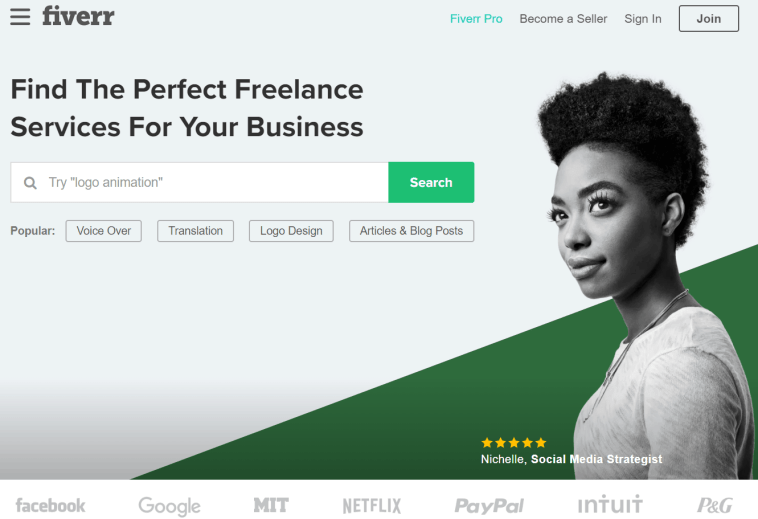


GIPHY App Key not set. Please check settings