Introduction.
Minting Non-Fungible Tokens (NFTs) on OpenSea has become a popular way for creators and artists to showcase their digital artwork and earn money.
However, the process of minting NFTs can be costly due to the high gas fees associated with Ethereum transactions.
Fortunately, there is a way to mint gas-free NFTs on OpenSea using a technique called “lazy minting.”
In this guide, we’ll explore how to mint gas-free NFTs on OpenSea using lazy minting and provide step-by-step instructions on how to get started.
Whether you’re an artist, creator, or collector, this guide will help you navigate the world of NFTs and create your gas-free digital assets on OpenSea.
If you are new to NFTs, I wrote a comprehensive guide on NFTs and how to get started with them as a beginner. So all you need to do is click the link below to get started.
What Is Opensea?
OpenSea is a decentralized marketplace for buying and selling non-fungible tokens (NFTs) on the Ethereum blockchain.
NFTs are unique digital assets that are verified on the blockchain, making them one-of-a-kind and impossible to replicate.
OpenSea allows creators and artists to showcase and sell their digital artwork, collectables, and other unique digital assets to a global audience.
Buyers can browse and purchase NFTs using cryptocurrency, and sellers can earn money by creating and selling their NFTs.
OpenSea also offers a range of tools and features for creators and collectors, including the ability to create custom storefronts, view detailed analytics, and track the value of their NFTs over time.
Why Should I Mint Gas-Free NFTs On Opensea
Minting Non-Fungible Tokens (NFTs) on OpenSea has become a popular way for creators and artists to showcase their digital artwork and earn money.
However, the process of minting NFTs can be costly due to the high gas fees associated with Ethereum transactions. Fortunately, there is a way to mint gas-free NFTs on OpenSea using a technique called “lazy minting.”
In this article, we’ll explore why you should consider minting gas-free NFTs on OpenSea and the benefits of using lazy minting.
1. Lower transaction costs.
Gas fees on the Ethereum blockchain can be high, especially during times of high network congestion.
By using lazy minting, you can avoid these fees altogether and mint your NFTs gas-free. This can help you save money and make it more affordable to create and sell your digital assets.
2. Faster minting process.
Because you’re not relying on the blockchain to mint your NFTs, lazy minting can be much faster than traditional minting methods.
This means you can create and sell your NFTs more quickly, allowing you to take advantage of market opportunities and maximize your earnings potential.
3. More flexibility.
With lazy minting, you have more flexibility in how you create and sell your NFTs. You can create multiple versions of your digital artwork and mint them as needed, without having to worry about the cost or time associated with traditional minting methods.
4. Increased accessibility.
By minting gas-free NFTs, you can make your digital artwork and collectables more accessible to a wider audience.
This can help you reach new buyers and collectors who may not have been able to afford your NFTs otherwise.
5. Environmentally friendly.
Ethereum mining consumes a significant amount of energy, which can hurt the environment. By minting gas-free NFTs, you can reduce your carbon footprint and contribute to a more sustainable future.
How do I Mint Gas-Free NFTs On Opensea?
Ethereum is the essential blockchain in the world for NFTs. However, as many already know, the Ethereum experience has been a turn-off lately owing to its overloaded network leading to a notoriously expensive gas fee.
Given Ethereum’s current shortcomings, OpenSea’s decided to integrate Polygon to make things less expensive, eventually leading to a cut-off in gas fees.
Polygon is a blockchain that makes Ethereum tokens, such as NFTs, fast and cheap to transfer.
Ethereum founder Vitalik Buterin just urged NFT projects to migrate their tokens to Polygon, having admitted to the poor scalability of the Ethereum network.
Switching between Polygon and Ethereum networks on OpenSea happens with a quick click of a button — a nice user-friendly touch that’s easy for beginners.
This section will describe how NFTs can be minted gas-free using polygon on the Opensea platform.
1. Create a Metamask Wallet.
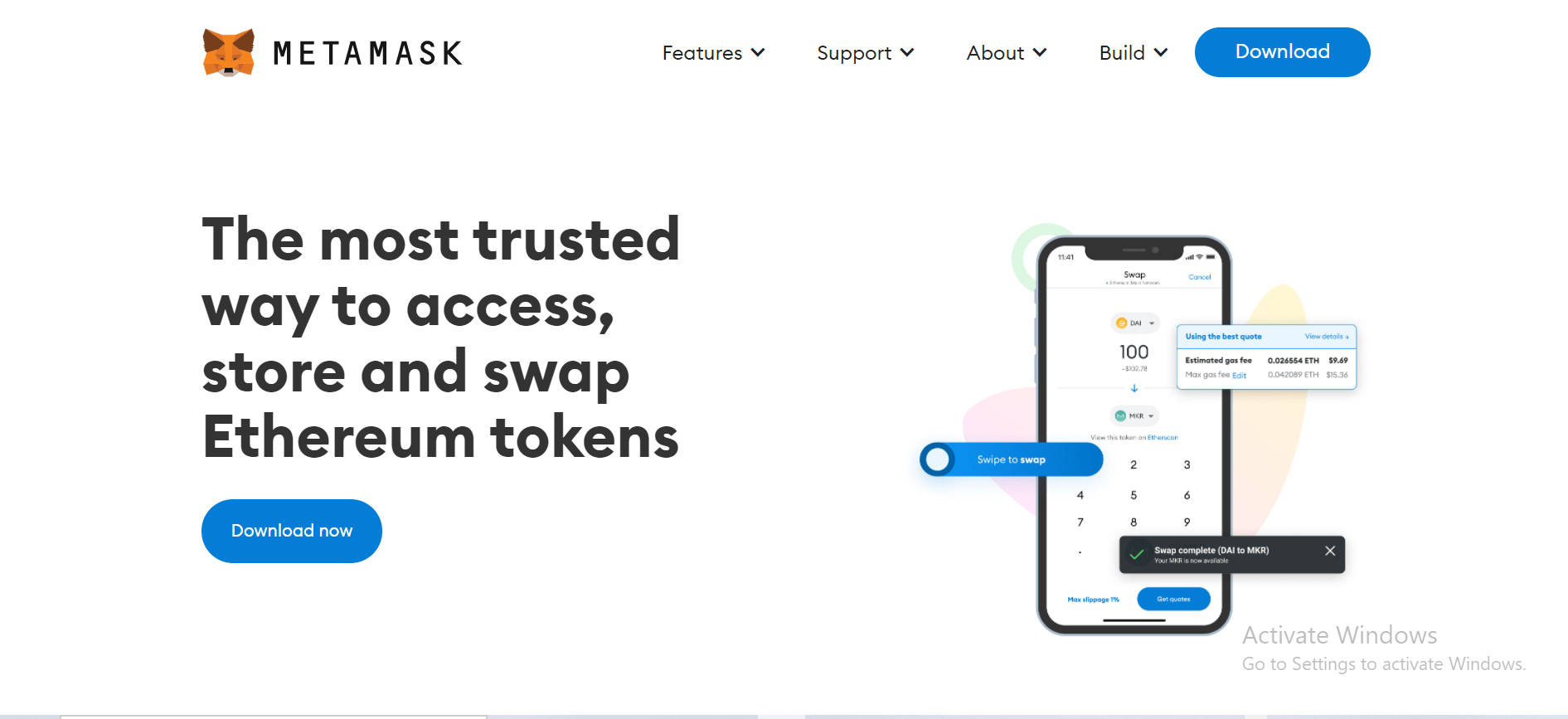
MetaMask is a free browser extension and mobile app that allows users to store and swap crypto, interact with Ethereum, and host dApps.
It is one of the most widely used crypto applications globally, with Over ten million active monthly users.
It also serves as a wallet for holding ERC-20 tokens allowing users to access services built on the Ethereum network via the wallet.
MetaMask enables you to store, swap, and dApp access, as it can be downloaded via PC as a chrome extension or a mobile app that can be used both on android and IOS.
When creating NFT’, it’s best to use the chrome extension version of Metamask to avoid issues when trying to authenticate.
To download MetaMask, follow the link below.
TRY IT NOW – Metamask.io.
2. Create an account on Opensea.io.
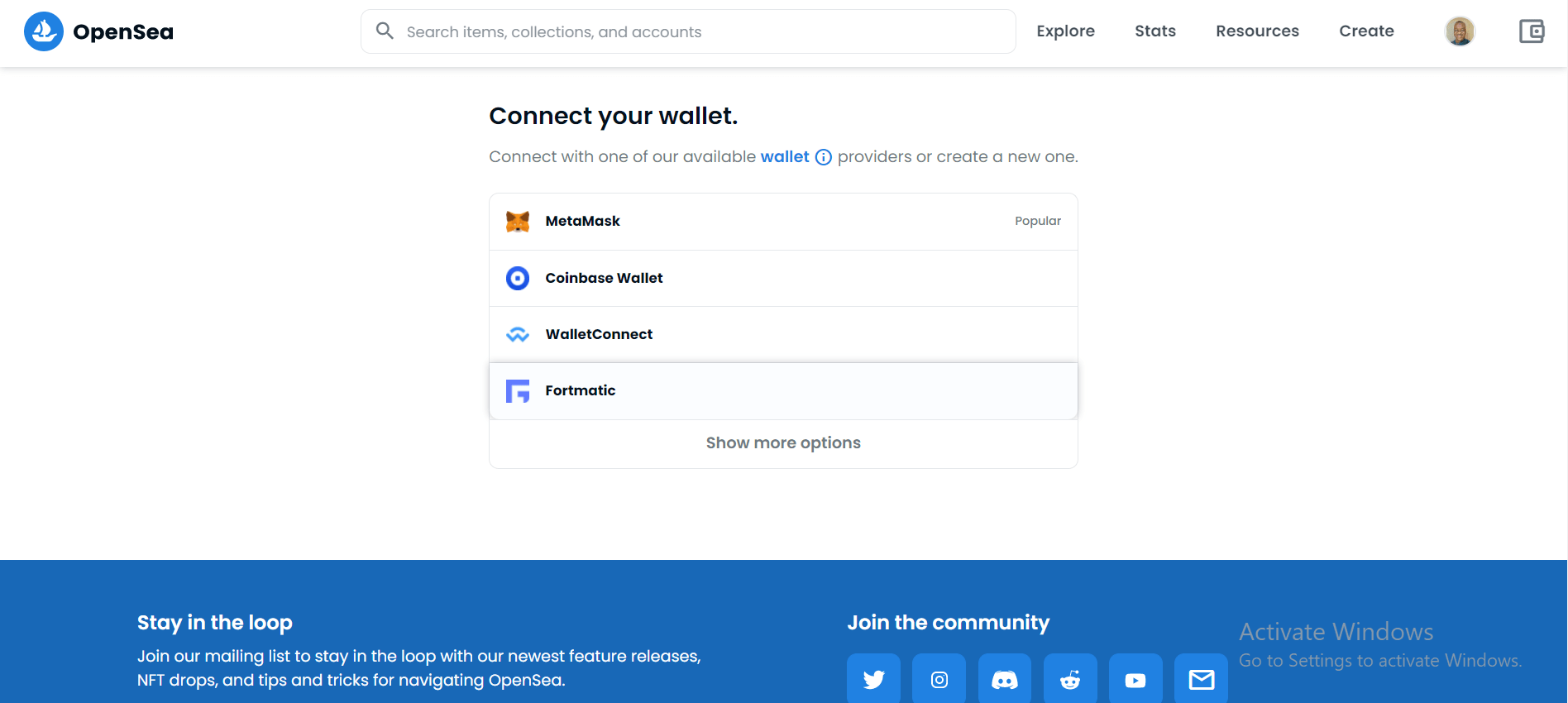
Opensea.io works with a bit of web2 protocol that ensures that you authenticate before making any request.
This is why you need to sign up with your valid credentials. Fortunately, you can sign up using Google, Facebook, or email credentials.
Remember how you authenticate your Opensea account so you do not lose access to your Opensea account.
Metamask is a vital tool when authenticating with Opensea; make sure to have it installed as a Google Chrome extension so that it’s easy to work with Opensea.
3. Optimze your profile on Opensea.
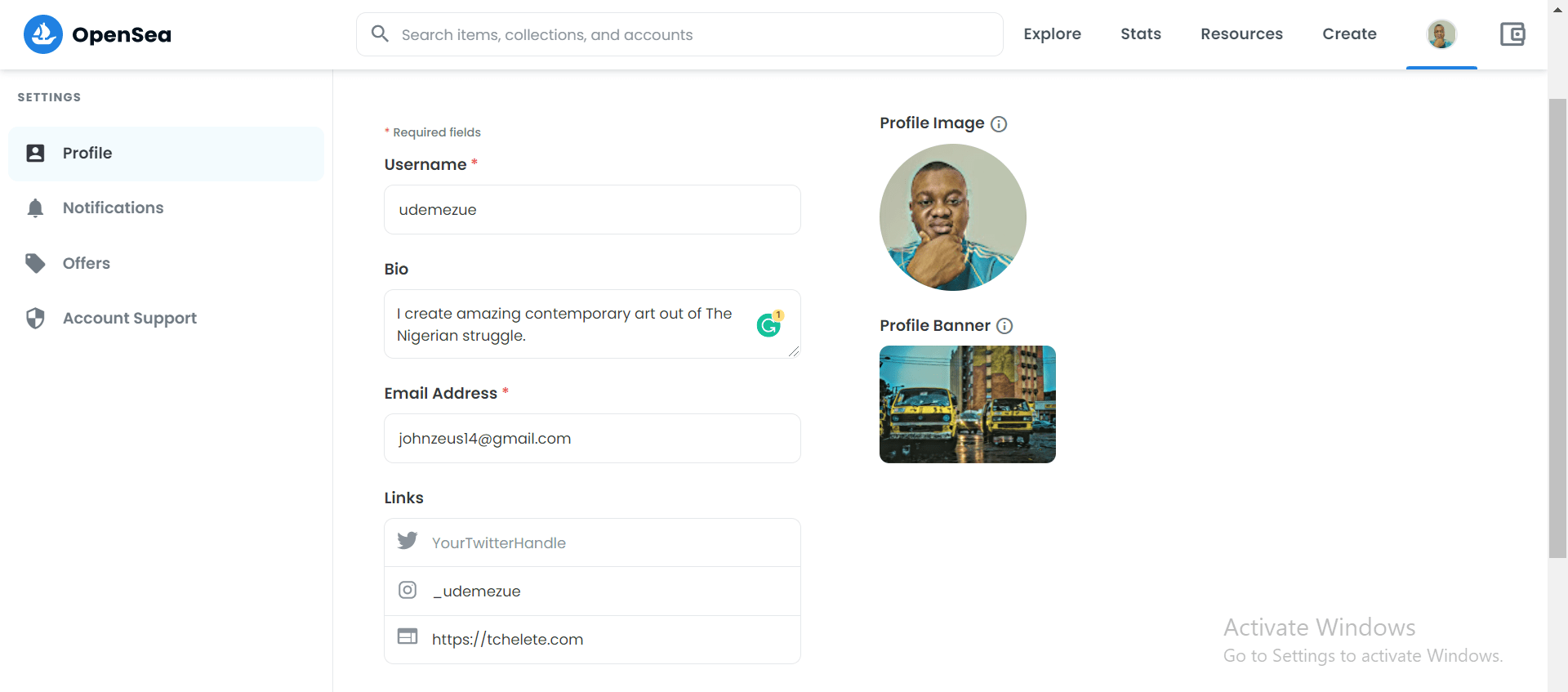
As soon as you get authenticated on Opensea.io, the next step to be taken is to fill out your profile; this includes filling out details such as username, Bio, cover art and wallet address which enables you to get paid as soon as you are ready to make a withdrawal from Opensea.
For security purposes, I decided not to showcase my Wallet address. You also can fill out your Social media profiles, such as Instagram, Twitter and your website. These informations should be taken seriously as it helps you appear authentic to your audience.
4. Draw an art collection.
After which, you must have set up your Opensea account and a Metamask Wallet; the next thing should be the preparation of your art collection.
If you are new to NFTs, you can check out existing artworks on Opensea and other NFT platforms.
I already assume you have this on the ground, and If you don’t, You can use help on Fiverr.
I wrote a comprehensive guide on getting started as a freelancer and buyer on Fiverr.
5. Create a collection on Opensea.
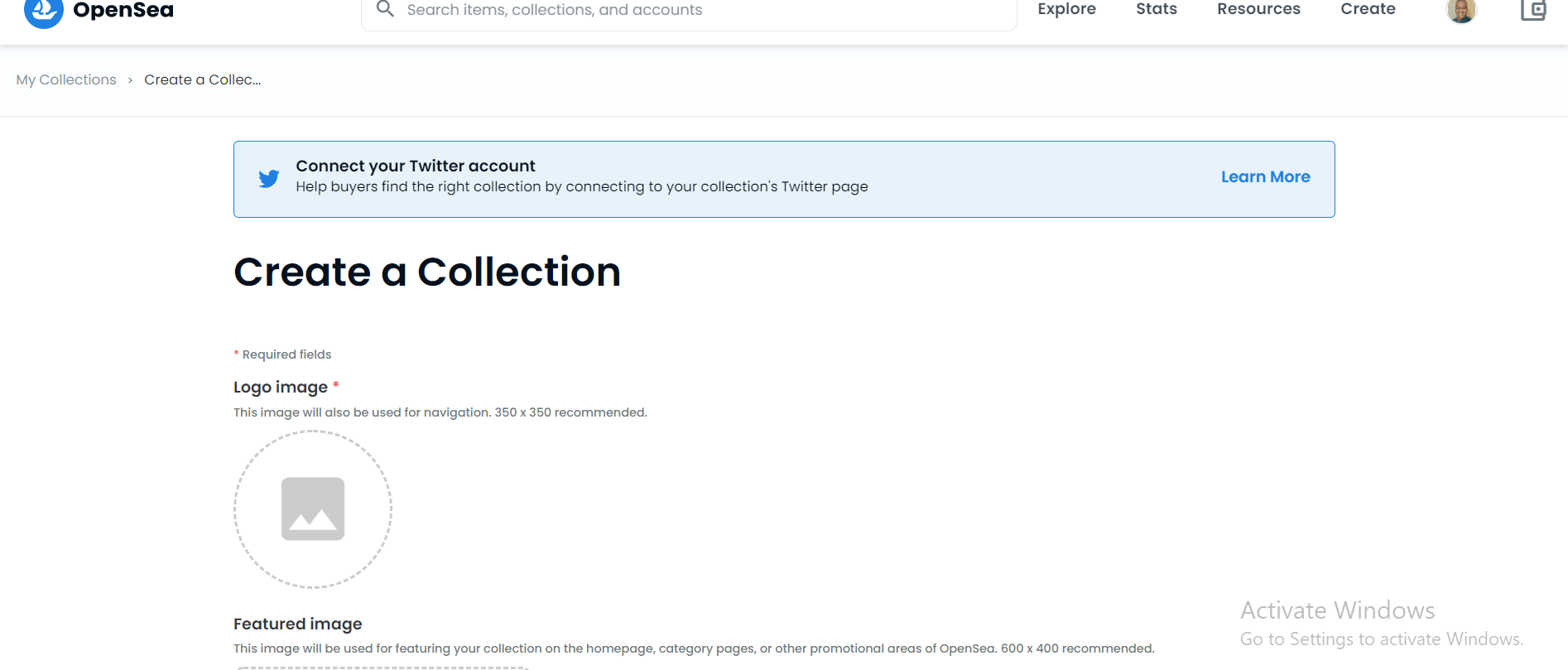
Opensea allows artists to group similar art with a feature called a collection. A collection houses a similar piece of art. As an artist, you should ensure orderliness to attract high-value collectors; keeping your artwork scattered makes it challenging to pick.
Make sure you feel up to these fields.
1. Logo Image – This field lets you upload a logo to identify your art.
2. Featured Image – This field lets you upload a featured image to identify your art.
3. Banner Image – This Field enables you to upload a banner image to identify your art
4. Name – This field allows you to enter the name of your collection, make sure this is a generic name because when you go viral, that will be the unique identifier.
5. URL – This field allows you to enter the collection’s website. You might need to show a website to justify your project; it convinces the collector to collect your art.
6. Description- This field allows you to enter a description of your collection.
7. Category- This enables you to categorise your collection on the Opensea platform. There are over 12 categories
8. Links- The link option allows you to add various web links to your social platform, be it Medium, Facebook or Twitter; you can choose to add as many options as possible.
9. Royalties – Royalties are the amount you get back when a collector resells your art. This allows you to
10. Blockchain – This section allows you to choose the kind of blockchain to host your NFT. It comes with two options which are Ethereum and Polygon.
Using Ethereum comes with a vast gas fee, while Polygon is gas-free.
If you have the funds to spend on minting with the Ethereum gas fee.
11. Payment Tokens – This section allows you to choose your preferred payment tokens.
Opensea supports more than one token. In addition, it includes additional support for tickets like DAI, USDC and many others. These tokens are part of the Polygon and Eth network.
12. Display Theme – The final section deals with how you want your NFTs to be aligned; feel free to decide on this section as much as possible.
6. Start Uploading your art to a collection.
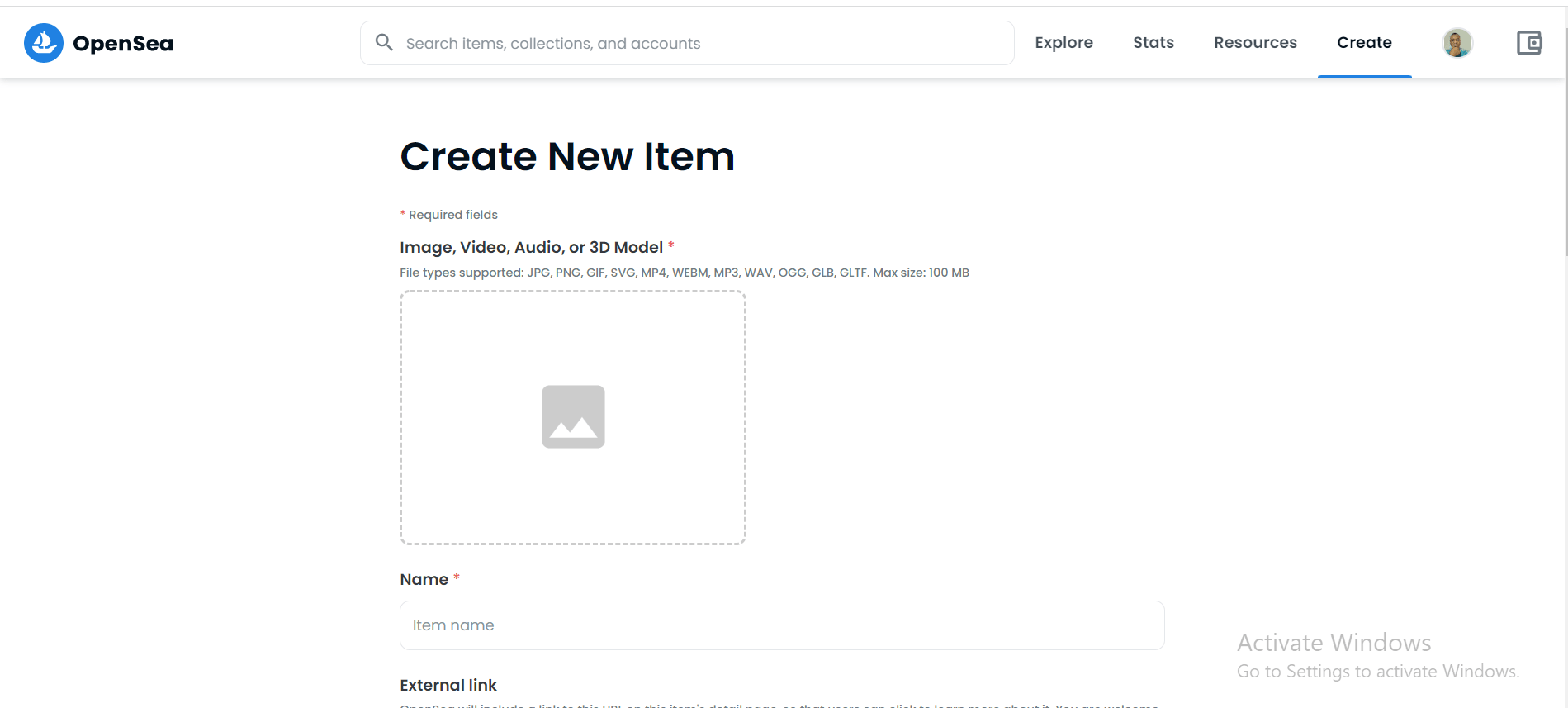
One step before the final is to begin uploading unique art to the collections you created.
Make sure that you arrange your arts in a particular order of collection. For example, the following fields need to be filled up in a specific order.
1. FileField- This field allows you to upload your NFT files, which may be Images, Audio Videos, or just anything.
2. Name – This field allows you to set a name for your NFT art.
3. External Link – You can provide an NFT link with this field.
4. Description – Feel free to describe your art in a few words.
5. Collection – This field allows you to choose a specific collection where your art would reside; remember that this collection was created by you initially.
6. Properties allow you to include specific properties in your NFTs. Mind you, this field can be skipped. If you have no valid option, it can be left blank. I recommend you leave it blank.
7. Levels – This field allows you to add metadata to your art called Levels. If you have no valid option, it can be left blank. However, I recommend you leave it blank.
8. Stats – The same option for this field is also an option to add stats metadata. If you have no valid option, it can be left blank. But, again, I recommend you leave it blank.
9. Unlockable Content – This allows you to hide a specific item in your art and make it available to the sole owner buyer of the NFT.
10. Explicit & Sensitive Content – You should indicate whether your art contains explicit or sensitive content.
11. Supply – This field allows you to set your token’s total supply on the entire blockchain. This field is in digits, and you should be careful how you put it.
For example, I can create an NFT art and set the total supply on the blockchain to be 1,000,000, meaning that the complete purchasable copies are One million.
12. Blockchain – This field allows you to choose your prefered blockchain to host your NFT; remember that Ethereum is not free, but Polygon is free whichever way.
13. Freeze Metadata – Metadata summarises basic information about data, making tracking and working with specific data more accessible.
To convince investors you will not make changes to your art, such as deleting, adding, and minting more tokens, freezing the Metadata is essential.
7. Sell your NFT.
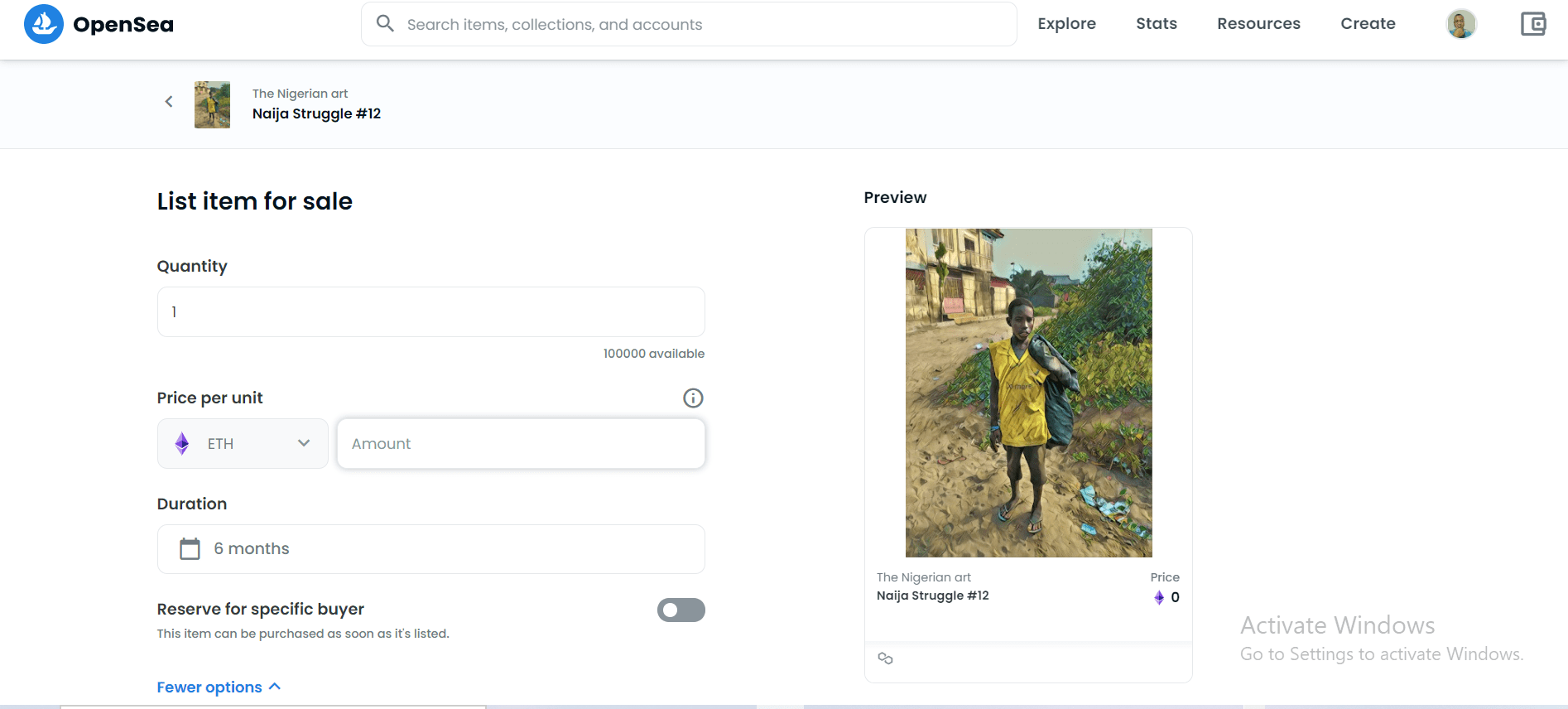
The final step is to approve your NFT for sale. When you upload and mint your NFT art, you need to make them available for purchase so that a collector can buy them; one way to do this is directly after uploading the art on Opensea.
You will be presented with this screen as soon as you click the SELL button just after you created your art.
1. Quantity – This Field allows you to list the total amount of NFT that you want to sell out; remember you minted 1 million copies when you recorded your art; this section allows you to set the target number you intend to sell, also make sure you keep some for yourself.
2. Price Per Unit- Feel free to set the price per copy; make sure it’s something your community can afford.
3. Duration – Every NFT has an average duration to be listed, and it’s six months if minted on Polygon but is listed on Ethereum; it can go way longer than that.
4. Reserve for a buyer – This option allows you to reserve a fraction of your NFTs for a particular buyer.
Other NFT Market Place That You Should Know.
An NFT marketplace is your gateway to participating in purchasing and selling digital assets. Think of NFT marketplaces as your Amazon of the digital realm.
There are dozens of NFT marketplaces, and many of them have a specific focus or niche.
What should you look for before deciding which one to use, and what are the top NFT marketplaces? Apart from Opensea, there are dozens of other NFT marketplace you can try out?
1. Rarible.
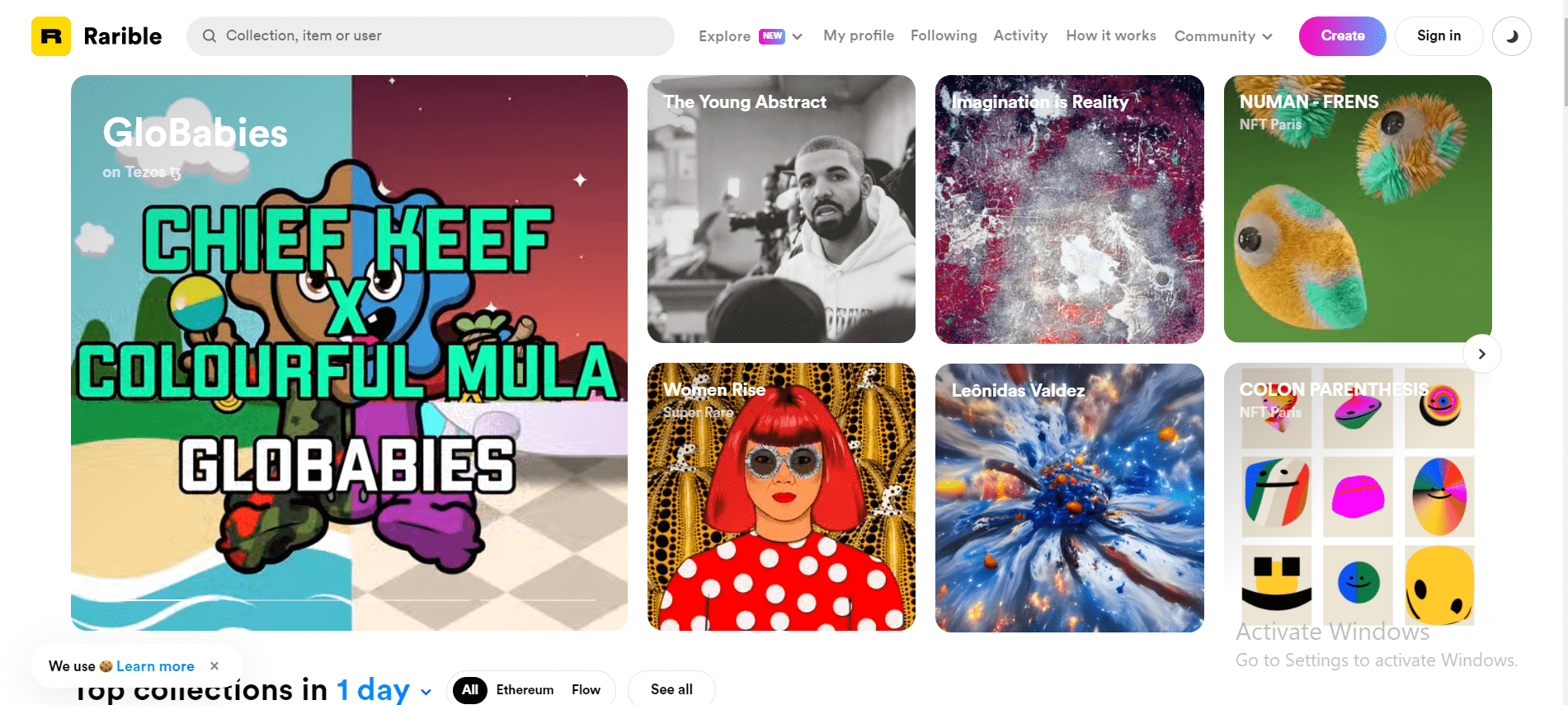
Rarible is an NFT (non-fungible token) that allows users to create, buy and sell NFT without needing to code; it also comes secured with blockchain technology.
Rarible was founded by Alex Salnikov and Alexei Falin back in early 2020 back in Russia.
Rarible also acts like an online marketplace where creators can “mint” NFTs and collectors can buy them.
This digital marketplace allows creators to sell everything from their favourite NFTs in the form of audios, music and images to artwork featuring Tupac.
Rarible has a considerably more ambitious vision than merely becoming a platform for securing art and digital collectables using blockchain.
It also comes with Rarible’s ERC-20 governance token, which has continued to attract many investors recently.
I recommend each investor check out Binance. The RARI token is the native token to the Rarible platform, and it Launched in July 2020 as the first governance token in the NFT sBeforeupply of 25,000,000 half; what should you look for? Which is reserved for buyers and sellers.
Rarible enables anyone to mint NFTs at no cost, thereby enabling end collectors to pay for minting once collected artwork on the platform.
TRY IT NOW – Rarible.com
2. Foundation.
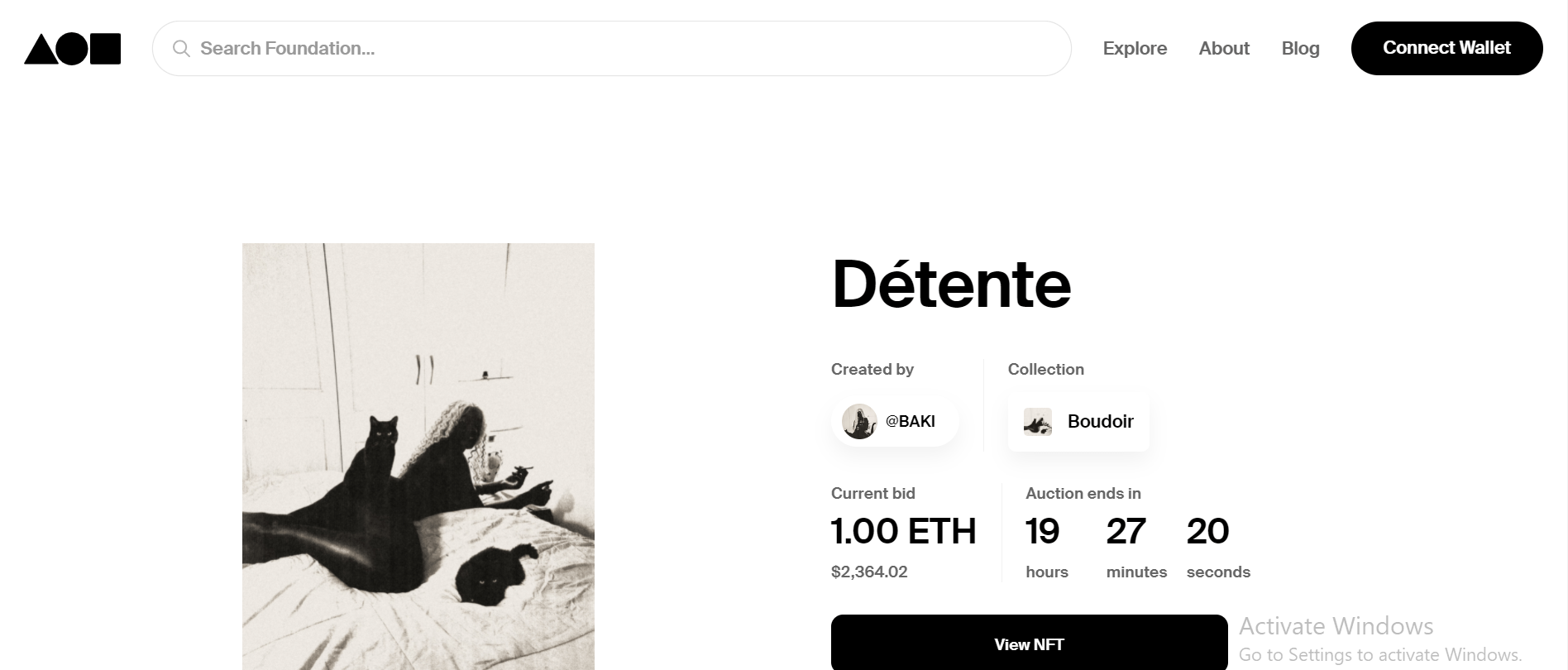
Another NFT marketplace everyone should check out is Foundation. app. It makes the auction of NFTs seamless with the help of its intuitive platform.
Whenever an NFT is traded on the Foundation platform, the artist makes 10% on the secondary transaction carried out.
This means that when any collector resells an artist’s work, the artist receives 10% of the amount made in sales.
You should also know that Foundation charges 15% as the service fees. The service fees charged by Foundation are the highest, and we do not know any other platform that captures more elevated than 15%.
Platform fees do not include the Ethereum gas fees, which the Ethereum network requires to process the transactions.
Foundation. The app makes it easy to accept payments with several options such as deposits, debit or credit cards. A few of them also accept PayPal deposits and withdrawals; also, make sure you hold a tiny ETH so that you can interact with others on this marketplace.
TRY IT NOW – Foundation. app
3. Mintable.
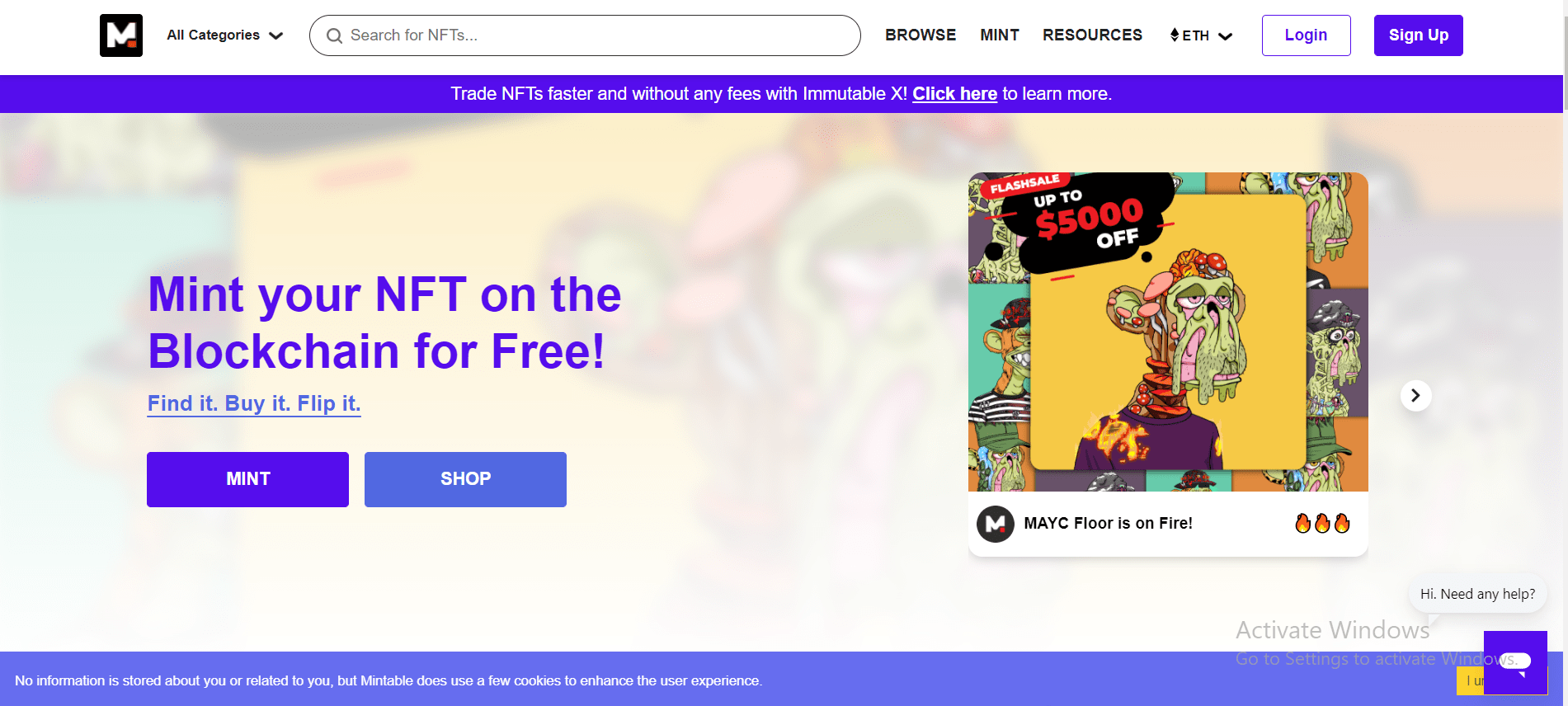
Are you going hardcore into NFTs, then Mintable is one platform not to overlook?
Mintable is a platform built on Ethereum that allows users to create, sell, distribute, buy and trade digital items; it is also known as a marketplace for NFTs.
The platform stands out as an excellent entry platform into the NFT space. It is not only easy to use but perfect for beginners.
All you need to get started is to create an account and connect your wallet. Of course, if you don’t have a wallet, you’ll have to get one; I recommend using Metamask.
Also, make sure you hold some ETH to get started because you will need it to buy and mint NFTs on Mintable.
TRY IT NOW – Mintable.com
Conclusion.
Minting gas-free NFTs on OpenSea using lazy minting can offer a range of benefits for creators and artists.
From lower transaction costs and faster minting times to increased flexibility and accessibility, lazy minting can help you create and sell your digital assets more efficiently and effectively.
If you’re interested in exploring the world of NFTs, consider using lazy minting on OpenSea to create your gas-free digital assets and take advantage of this exciting new market.
If you are new to the world of NFTs and desire to know how it works, I wrote a comprehensive guide on all you need to know about NFTs before getting started.





GIPHY App Key not set. Please check settings