Introduction.
Consistency in design is a fundamental aspect of creating a polished and professional website.
When it comes to typography, having a consistent font style across your entire site not only enhances visual harmony but also strengthens your brand identity.
Elementor, the popular WordPress page builder, provides a solution to achieve this consistency by allowing you to set a global font for your website.
In this guide, we will explore the step-by-step process of setting a global font in Elementor.
Whether you’re an experienced web designer or new to website creation, you’ll discover how to ensure uniformity in typography throughout your WordPress site.
By setting a global font, you can effortlessly maintain a cohesive design and branding strategy, making your website more visually appealing and memorable to your visitors.
How Do I Set a Global Font in Elementor?
Typography plays a pivotal role in web design, influencing how your content is perceived and enhancing the overall user experience.
Consistency in font style across your website is not only visually appealing but also essential for building a strong brand identity.
Elementor, the popular WordPress page builder, recognizes the importance of maintaining a uniform font throughout your site and provides a solution – the ability to set a global font.
In this comprehensive guide, we will walk you through the step-by-step process of setting a global font in Elementor.
Whether you are an experienced web designer or a newcomer to website creation, you will learn how to establish design consistency and enhance the visual appeal of your WordPress site.
By setting a global font, you can effortlessly maintain a cohesive typography style that aligns with your brand and ensures a memorable user experience.
Step 1: Access Your WordPress Dashboard.
To begin, log in to your WordPress dashboard, where you can access Elementor and customize your website’s design.
Step 2: Install and Activate Elementor.
If you haven’t already, install and activate the Elementor plugin. This is essential for accessing the global font settings.
Step 3: Navigate to Elementor Settings.
In your WordPress dashboard, hover over the “Elementor” tab on the left-hand menu and click “Settings.”
Step 4: Go to the “Style” Tab.
Within the Elementor settings, navigate to the “Style” tab. Here, you’ll find various options for customizing your website’s design, including the global font settings.
Step 5: Define Your Global Typography.
Under the “Global Typography” section, you can set the global font for your website. You can specify the font family, style, size, and line height.
Elementor provides a wide range of Google Fonts to choose from, ensuring you find the perfect style to match your brand’s identity.
Step 6: Customize the Font for Different Elements.
You can further customize the font settings for specific elements, such as headings, text, links, and buttons. This allows you to maintain consistency while tailoring font styles to suit different content types.
Step 7: Save Your Changes.
Once you’ve defined your global typography and customized font styles for specific elements, be sure to click the “Save Changes” button to apply your font settings.
Step 8: Preview and Fine-Tune.
After saving your changes, preview your website to see how the global font impacts your design. Fine-tune as needed to achieve the desired look and feel.
Conclusion.
Setting a global font in Elementor is a fundamental step in achieving design consistency and enhancing the visual appeal of your WordPress website.
By following the steps outlined in this guide, you’ll be well-equipped to establish a uniform font style that aligns with your brand identity and ensures a memorable user experience.
Whether you’re designing a new site or updating an existing one, Elementor’s global font feature empowers you to maintain typography harmony effortlessly.
Start setting your global font today and watch as it transforms your website into a cohesive and visually appealing online presence.




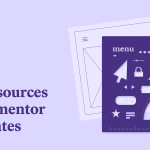

GIPHY App Key not set. Please check settings