Introduction.
Social media has become one of the most powerful tools for connecting with people, sharing ideas, and growing businesses.
ChatGPT isn’t just another trendy AI—it’s a practical tool that can help you brainstorm ideas, write captions, draft posts, and so much more.
In this article, I’ll walk you through how to use ChatGPT effectively to create social media content that engages your audience, saves you time, and keeps your creative juices flowing.
Why Use ChatGPT for Social Media Content?
Creating social media content is about more than just pretty pictures and catchy phrases. It’s about telling a story, connecting with your audience, and staying relevant in a noisy online world. But let’s face it—coming up with fresh ideas all the time is tough.
That’s where ChatGPT shines. It can help with tasks like:
- Generating content ideas: Stuck on what to post? ChatGPT can suggest ideas based on your niche.
- Writing captions: From witty one-liners to detailed descriptions, ChatGPT can help you find the right words.
- Creating long-form posts: Perfect for LinkedIn articles, Facebook updates, or even Instagram carousel captions.
- Repurposing content: Have an old blog post? ChatGPT can help you reformat it for social media.
- Crafting hashtags: AI can suggest hashtags that are relevant to your content.
- Editing and proofreading: Ensure your posts are polished and professional.
How Do I Get Started?
1. Set Your Content Goals
Before diving into ChatGPT, it’s important to know what you want to achieve. Are you looking to:
- Build brand awareness?
- Drive engagement?
- Increase sales?
- Educate your audience.
Having clear goals will help you guide ChatGPT more effectively.
2. Give ChatGPT Clear Instructions
When using ChatGPT, the key to getting great results is providing clear, specific prompts. For example:
- Instead of: “Write an Instagram caption for a coffee shop,”
- Try: “Write a playful Instagram caption for a coffee shop introducing a new caramel latte, aimed at 20–30-year-olds.”
3. Brainstorm Content Ideas
ChatGPT can help you come up with ideas for almost any niche. Let’s say you run a fitness page; you can ask ChatGPT:
- “Suggest 10 Instagram post ideas for a fitness account focused on at-home workouts.”
You’ll get a variety of ideas like:
- “5 Quick Exercises for Busy Mornings”
- “Transform Your Living Room into a Gym”
- “Top 3 Mistakes People Make with Push-Ups”
4. Draft Captions and Posts
Need help crafting captions that connect? ChatGPT can do that, too. For example:
- Prompt: “Write a fun Instagram caption for a picture of a beach sunset with a coconut drink.”
- Output: “Sunsets and coconuts—proof that paradise is just a sip away. #VacationVibes #TropicalDreams”
5. Repurpose Existing Content
If you’ve got a blog post, podcast episode, or YouTube video, ask ChatGPT to turn it into social media content. For instance:
- Prompt: “Turn this blog post on ’10 Ways to Stay Productive’ into three LinkedIn updates.”
You can even ask for variations: “Rewrite this for Instagram Stories in a conversational tone.”
6. Generate Engaging Questions and Polls
Interactive content like questions and polls can boost engagement. For example:
- Prompt: “Suggest a poll question for a travel page.”
- Output: “What’s your dream destination? ✈️ 1. Paris 2. Maldives 3. Japan 4. New York”
Tips for Maximizing ChatGPT’s Potential
Use It as a Collaborator
Think of ChatGPT as your brainstorming buddy. The more context and direction you provide, the better the output.
Refine and Personalize
ChatGPT can give you a solid draft, but it’s always a good idea to tweak it to match your voice or brand style.
Stay Current
Social media trends change fast. Be specific about your audience and current trends when using ChatGPT. For example, if a certain meme or challenge is popular, ask ChatGPT to incorporate it into your content.
Experiment with Formats
Don’t limit yourself to just captions. Use ChatGPT to create:
- Scripts for TikTok or Reels
- Email teasers for social media campaigns
- Short-form blog posts for LinkedIn
FAQs
Can ChatGPT handle multiple social media platforms?
Absolutely! ChatGPT can help tailor content for Instagram, LinkedIn, Twitter, TikTok, Facebook, and more. Just specify the platform, and it’ll adjust the tone and style accordingly.
How do I make sure my content doesn’t sound robotic?
Add a personal touch! While ChatGPT creates great drafts, sprinkle in your unique voice, humor, or emojis to make it sound authentic.
Is ChatGPT suitable for all types of content?
It works best for brainstorming, drafting, and editing. However, for highly technical or niche content, you may need to guide it more or provide additional context.
Will ChatGPT replace social media managers?
Not at all! ChatGPT is a tool to assist and enhance creativity, not replace human insight and strategy.
Conclusion
Using ChatGPT for social media content isn’t just smart—it’s a game-changer. It can save you time, boost your creativity, and help you maintain consistency across platforms.
By combining your unique voice with ChatGPT’s capabilities, you can create engaging, scroll-stopping posts that resonate with your audience.
What’s the first piece of content you’ll create with ChatGPT?



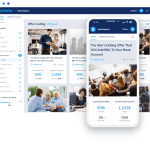

GIPHY App Key not set. Please check settings