Introduction.
Are you someone who enjoys creating graphics, posters, or eye-catching visuals? If you’ve heard about Canva and wondered how to turn your interest into a skill (and even a career), this guide is for you.
Canva has become one of the most popular design tools, with over 135 million active users worldwide, offering a user-friendly way to design professional-quality content without needing advanced technical skills.
Let’s walk through what it takes to become a Canva designer, covering everything from basic skills to building a portfolio and marketing yourself.
What is Canva, and Why Should You Learn It?
Canva is an online design tool that makes creating visuals simple. You can use it to design social media posts, presentations, flyers, business cards, or even resumes.
The platform is drag-and-drop, meaning you don’t need to have any prior design experience to get started.
What makes Canva special is its accessibility.
Unlike traditional design software like Photoshop, which can feel intimidating, Canva is intuitive and beginner-friendly. You also don’t need a powerful computer—it works right in your browser or on your phone.
So, why become a Canva designer? Here are a few good reasons:
- Demand for visual content is booming: Businesses, influencers, and creators need visually appealing graphics more than ever to stand out online.
- Freelance opportunities are everywhere: You can offer Canva design services on platforms like Fiverr, Upwork, or even directly to clients.
- It’s free to start: While Canva has a Pro plan, you can do a lot with their free version while learning.
- Creative freedom: Canva gives you the tools to express yourself and create designs that fit your style.
How Do I Become a Canva Designer?
Let’s break it down into actionable steps.
1. Get Familiar with Canva
Start by creating a free account on Canva. Take some time to explore its features:
- Templates: Pre-designed layouts for almost any type of project.
- Elements: Icons, shapes, photos, and graphics to add to your designs.
- Text tools: Fonts, styles, and effects to make your text stand out.
- Layers: Learn how to arrange and edit different elements on your canvas.
Try designing something simple, like a social media post or a flyer. Play around with colours, fonts, and layouts to get comfortable with the interface.
2. Learn the Basics of Design
Even though Canva simplifies design, having a basic understanding of design principles can make your work look more professional. Here’s what to focus on:
- Alignment: Make sure elements are evenly spaced and properly aligned. Canva’s guides and grids make this easy.
- Color theory: Use complementary colors or a consistent color palette.
- Typography: Pair fonts wisely—try mixing bold headlines with simpler body text.
- White space: Avoid clutter; leave breathing room in your designs.
You don’t need to overthink these rules, but keeping them in mind will help your designs shine.
3. Practice, Practice, Practice
The only way to get better is by creating designs regularly. You can start by re-creating existing designs or experimenting with Canva templates. Some ideas to practice:
- Instagram posts
- Business cards
- YouTube thumbnails
- Event invitations
- Presentation slides
The more you practice, the faster you’ll get at understanding what works.
4. Watch Tutorials and Take Courses
There’s a wealth of free tutorials on platforms like YouTube to help you master Canva. Canva itself offers a “Design School” with quick, bite-sized lessons on using their features.
If you prefer more structured learning, consider online courses on platforms like Udemy or Skillshare. These courses often go beyond just tools and cover design concepts, branding, and client work.
5. Build Your Portfolio
Once you’ve gained confidence, start building a portfolio to showcase your skills. A portfolio is like a visual resume that potential clients or employers will look at to judge your work.
You don’t need real clients to start—create mock projects! For example:
- Design a fake brand kit for a coffee shop.
- Create a set of social media posts for a made-up event.
- Make a professional presentation template.
Upload your best work to platforms like Behance or Dribbble, or even share them on Instagram or LinkedIn.
6. Offer Your Services
With a solid portfolio, it’s time to find work. Canva designers are in demand for freelance gigs, small business projects, and even virtual assistant roles. Here’s where you can start:
- Freelancing platforms: Create profiles on Fiverr, Upwork, or 99designs.
- Local businesses: Reach out to small businesses in your area that may need graphic design help.
- Social media: Share your designs and mention your services. Many clients will find you organically.
- Networking: Tell your friends, family, or online communities about your work. Referrals are powerful!
7. Keep Improving
Design trends change, and so should your skills. Stay updated by following Canva’s blog, exploring trending templates, or engaging with other designers on social media.
Consider investing in Canva Pro for advanced tools like background remover, resizing, and premium templates once you’re earning from your work.
FAQs
1. Do I need to pay for Canva Pro to be a professional designer?
No, Canva’s free version is enough to start. However, Canva Pro offers features like premium templates, custom resizing, and advanced design tools that can save you time as a professional.
2. How much can I earn as a Canva designer?
Earnings depend on your niche and experience. Freelancers can charge anywhere from $15 to $50 per design project, while experienced designers working with brands may earn hundreds per project.
3. Can I use Canva to design for commercial purposes?
Yes, but make sure to follow Canva’s licensing terms. Designs using free elements can be used commercially, but you’ll need to double-check for any premium assets.
4. Do I need other tools besides Canva?
Not necessarily. Canva is often enough for most design tasks, but learning additional tools like Adobe Illustrator or Photoshop can make you more versatile.
Final Thoughts
Becoming a Canva designer is all about creativity, practice, and persistence. It’s a skill anyone can learn, regardless of prior experience. With dedication, you can turn your passion for design into a rewarding hobby or career.
What’s stopping you from starting your Canva design journey today? Do you have a specific project in mind, or are you looking for more tips to get started? Let me know—I’d love to hear!


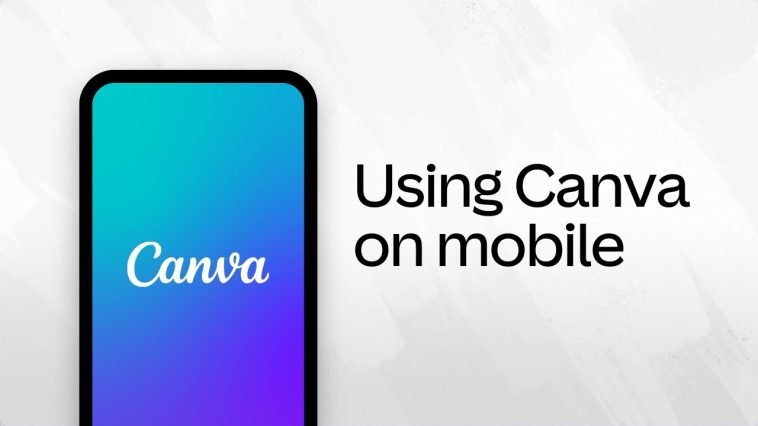


GIPHY App Key not set. Please check settings