Introduction.
Notion has gained immense popularity as a versatile and powerful productivity tool that allows users to create customized digital workspaces.
One of the exciting opportunities that Notion offers is the ability to create and sell templates.
Notion templates are pre-designed layouts that can be easily imported into a user’s Notion workspace, providing them with a ready-made structure for organizing their information and workflows.
If you’re passionate about design, organization, and helping others optimize their productivity, creating and selling Notion templates can be a rewarding venture.
By leveraging your expertise and creativity, you can develop templates that cater to specific needs, such as project management, goal tracking, content planning, or personal organization.
In this guide, we will explore the process of creating and selling Notion templates, step by step.
We will discuss how to identify target audiences, design effective templates, package and market them, and set up a system for selling and delivering your templates to customers.
Whether you’re an avid Notion user looking to monetize your skills or a designer seeking to tap into the growing market for productivity tools, this guide will provide you with the essential knowledge and strategies to create and sell successful Notion templates.
Hey there, dear reader! We hope you’re enjoying the content on our blog. Did you know we have a treasure trove of other insightful articles waiting for you?
Checkout the links to the article below to become more productive and scale your Notion experience.
- How To Make Money Selling Notion Templates
- How To Make Money Online With Notion
- How To Make Money With Notion Templates
- How To Become a Notion Consultant
- How To Personalize Notion
- How To Use Notion For Social Media Management
- How To Sell Notion Templates On Etsy
- How To Build a Website On Notion
- How To Build Your Portfolio On Notion
- How To Use Notion For Personal Use
- How To Use Notion For Research
So, let’s dive in and learn how to turn your Notion expertise into a profitable venture by creating and selling beautifully crafted templates that enhance productivity and organization for users around the world.
How Do I Create and Sell Notion Templates?
Notion has revolutionized the way we organize and manage information, offering a flexible and customizable platform for creating digital workspaces.
With its rising popularity, many users are looking for ways to enhance their Notion experience by using pre-designed templates.
If you’re someone with a knack for design and organization, creating and selling Notion templates can be a fulfilling and profitable venture.
In this article, we will guide you through the process of creating and selling Notion templates, step by step.
Step 1: Identify Your Target Audience.
Before diving into template creation, it’s important to identify your target audience. Consider who can benefit from your templates the most. Are you targeting professionals, students, entrepreneurs, or a specific niche market?
Understanding your target audience will help you tailor your templates to their specific needs and preferences.
Step 2: Determine Template Categories.
Next, determine the categories of templates you want to create. Common categories include project management, goal tracking, content planning, personal organization, and more.
By specializing in specific categories, you can establish yourself as an expert in those areas and attract customers looking for solutions in those domains.
Step 3: Design Your Templates.
Now comes the creative part—designing your templates. Leverage Notion’s powerful features, such as databases, tables, and blocks, to create visually appealing and functional templates.
Keep in mind that your templates should provide value and save time for your customers. Ensure they are user-friendly, intuitive, and customizable to accommodate individual preferences.
Step 4: Package and Format Your Templates.
Once your templates are designed, it’s time to package and format them for sale. Export your templates into a format that can be easily imported into Notion, such as a .zip file or a downloadable link.
Include clear instructions on how to import and customize the templates, ensuring a seamless experience for your customers.
Step 5: Create a Sales and Delivery System.
To sell your Notion templates, you need an efficient sales and delivery system. Consider setting up an online store on platforms like Gumroad, Etsy, or your website. Create compelling product descriptions, showcase template previews, and set appropriate pricing.
Automate the delivery process by using tools like Zapier or integrating Notion’s API to send templates to customers immediately after purchase.
Step 6: Market and Promote Your Templates.
To attract customers, you need to market and promote your templates effectively. Leverage social media platforms, such as Instagram, Twitter, or LinkedIn, to showcase your templates and engage with your target audience.
Share tips and tutorials related to Notion and demonstrate how your templates can improve productivity and organization. Collaborate with influencers or offer limited-time promotions to generate buzz and increase sales.
Step 7: Gather Customer Feedback and Iterate.
As customers purchase and use your templates, encourage them to provide feedback. Feedback is crucial for improving your templates and ensuring customer satisfaction. Listen to their suggestions, identify areas for improvement, and iterate on your designs.
By continuously refining and updating your templates based on customer feedback, you can enhance their value and attract repeat customers.
Step 8: Provide Customer Support.
Offering excellent customer support is essential for building a positive reputation and maintaining customer satisfaction.
Respond promptly to customer inquiries, assist with template customization, and address any technical issues they may encounter.
By delivering exceptional support, you can establish long-term relationships with customers and potentially generate word-of-mouth referrals.
Step 9: Stay Updated and Innovate.
The world of Notion is ever-evolving, with new features and functionalities being introduced regularly.
Stay updated with Notion’s updates, and continuously innovate your templates to incorporate new possibilities and features.
Keeping your templates fresh and up-to-date will attract customers who value the latest advancements in Notion’s capabilities.
Conclusion.
Creating and selling Notion templates is an exciting opportunity to share your design skills and help users optimize their productivity.
By following these steps, you can successfully create and market your Notion templates to a wide audience.
Remember to identify your target audience, design templates that provide value, create a seamless sales and delivery system, and promote your templates effectively.
With dedication, creativity, and a focus on customer satisfaction, you can turn your Notion expertise into a thriving business of selling beautifully crafted templates.
Hey there, dear reader! We hope you’re enjoying the content on our blog. Did you know we have a treasure trove of other insightful articles waiting for you?
Checkout the links to the article below to become more productive and scale your Notion experience.
- How To Make Money Selling Notion Templates
- How To Make Money Online With Notion
- How To Make Money With Notion Templates
- How To Become a Notion Consultant
- How To Personalize Notion
- How To Use Notion For Social Media Management
- How To Sell Notion Templates On Etsy
- How To Build a Website On Notion
- How To Build Your Portfolio On Notion
- How To Use Notion For Personal Use
- How To Use Notion For Research


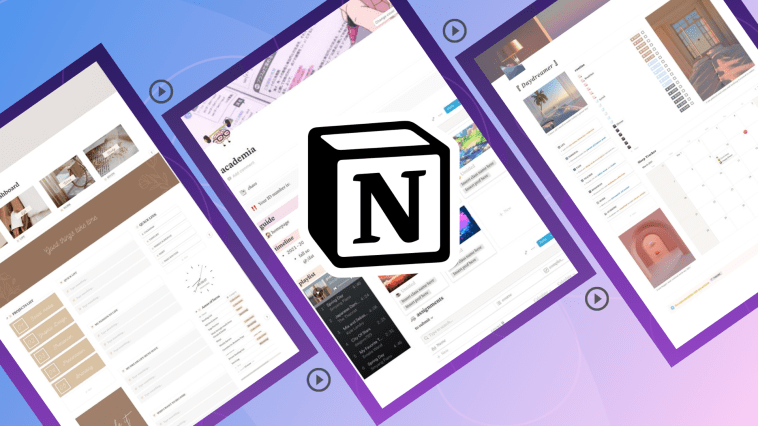


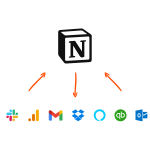
GIPHY App Key not set. Please check settings