Introduction.
One of the primary reasons for the popularity of WordPress and WooCommerce is the fact that they are free.
Anyone can set up an essential online business with these tools practically for no charges, provided you already have a self-hosted website and domain name.
When it comes to the domination of eCommerce solutions in the world today, one tool that comes to our mind is WordPress, and this has been made possible with the use of the most popular plugin in the world called the Woocommerce plugin.
The popularity of WordPress and WooCommerce as a great options to create online businesses of all sizes is well known.
When you compare WooCommerce with other eCommerce platforms, you can see that it was designed to be more economically feasible than other alternatives available.
This provides excellent opportunities for businesses to grasp the market, particularly at their starting stages.
Are you currently building your website using woo-commerce? This article has been written to assist you to optimise your woocommerce website for sales.
Why You WooCommerce Is Best For building your eCommerce websites.
Do you intend to start an eCommerce website? Maybe you already have one, and you are not satisfied with your current solution.
Woocommerce has been created to help you lift off those burdens with just a few clicks of a button. Here are some of the reasons why you should make use of WooCommerce.
1. Easy To Use.
Flexibility is one factor that makes WordPress and Woocommerce attractive; anyone can pick it from the first day is a significant turn on for so many.
When you first set up a site using these tools, it is ready to go from that moment; you don’t need to install additional dependencies or have coding skills.
Anyone can add products, set up payment and shipping options and start selling on your store.
The most exciting fact is that you can run a primary online store with the default installation of WordPress and WooCommerce.
On the other hand, it provides many options for those experienced in coding to make changes to the site as they so wish.
2. It’s Free.
Woocommerce leads the way to provide eCommerce solutions to businesses worldwide.
As mentioned before, there are a lot of platforms to build an eCommerce business, but WooCommerce leads this list with about 3.8 million users.
They have this vast lead because Woocommerce offers so much for free; all you need to get started with WooCommerce is a domain name and a web host; once WordPress is installed, you get WooCommerce for free.
Unlike Shopify, WooCommerce is free to install, and Since you are a newly emerging eCommerce business, establishment costs are an essential factor you should consider.
Besides, with WooCommerce, you can add various paid extensions that allow you to track your orders, assess your customer engagement, modify your tax settings, manage your inventory, and much more, which comes attached with little or no cost.
3. Ease of Customization.
The WordPress ecosystem is flexible to handle, and anyone with either coding or non-coding knowledge can play around with it.
If you know how to code, hooks are extensively used in WordPress by developers to change or add code without altering the core files.
The availability of hooks makes WordPress and WooCommerce preferable platforms for many developers.
This flexibility in customisation has brought about the development of numerous plugins.
4. WordPress and Woocommerce are secured.
Security is paramount when building an online business and must not be taken lightly.
You don’t want hackers to invade your website only to replace the Payment API with something else that would transfer payments from your website to their platform.
WordPress also tackles security challenges through consistent updates. The plugins that are available in the community follow the update routine religiously.
The frequency of updates itself can be an essential factor when choosing a plugin for your WordPress site.
When configuring your website on WordPress, you should make sure you enable the auto-update feature to be able to make updates regularly when you are not available.
4. Woocommerce is Search engine friendly.
Search engine optimisation is a long-term game in marketing, and I advise every business to make this part of their marketing plan.
WordPress and WooCommerce offer a search engine friendly platform that will be helpful to improve the growth prospects of your online store.
According to experts, Do you know that search engine bots prefer WordPress sites because they are easier to crawl?
Also, make sure that you utilise the content feature when uploading your products on WordPress to rank a lot faster on the SERP.
You can easily integrate third-party SEO tools to make your optimisation efforts more efficient to make it faster.
5. Easy to get support
One of the primary reasons WordPress has continued to grow is the vast support worldwide.
When any user comes across a bug, it is pretty easy to get support to troubleshoot issues on your WordPress site. In addition, WordPress forums are great to find solutions to common problems site owners face.
If you need any technical help with your site, it is not hard to find support. Support can be found by Googling errors; compared to WordPress and WooCommerce, finding support on other similar platforms can be more expensive due to the non-availability of experts.
6. Suitable for businesses of all sizes.
When using other eCommerce solutions, you have to pay as your business expands, but in the case of WooCommerce, all you have to pay for is a standard web hosting plan, and you can grow as you wish.
This is why you will find enterprises and beginners choose the platform.
7. Easy to switch between hosting services.
Maybe you are fed up with your current hosting because of constant downtime. You don’t have to worry about losing information as you seek other alternatives; you can do so seamlessly without paying extra.
In most cases, you have to subscribe to another hosting provider, request a transfer of your previous domain, and duplicate your existing database to the new hosting provider.
8. Large range of themes.
The look and feel of your website matter when it comes to user retention; no one wants to browse an ugly website because they would be quick to leave.
With the large availability of numerous free and premium themes, you can easily design your site without any coding knowledge.
As most of these themes follow the coding standards of WordPress, you will find them compatible with other tools that you be using.
You can check out the WordPress directory for beautiful themes called Themeforest for the best design at an affordable price.
TRY IT NOW — Themeforest.net
9. Sell any products.
Woocommerce does not support the sales of physical products only. You can sell physical, digital, virtual and affiliate products on a WooCommerce store.
In addition, you can also create a lot of additional product types such as subscriptions, bookings, product bundles and more.
10. Social media integration
Marketing should be top on your mind when starting an online business. WooCommerce allows smooth integration with different social media channels.
I like the Facebook for Woocommerce plugin that allows you to list products on your Facebook page from your WooCommerce.
You can also display various social media share buttons on your blog posts or product pages.
This would enable your users to share your products and content more and improve the reach. Moreover, solutions like Social Login can make the checkout experience on your site more friendly to social media savvy customers.
Similarly, you can integrate social media monitoring tools to shape the perception of your brand and products.
How Can you optimise Your Woocommerce for sales?
WooCommerce is an excellent eCommerce platform that will ensure the right audience sees your store and products.
It runs on a code optimised for SEO and offers an extensive amount of various plugins that allow for customisation.
Here are key points to optimise your Woocommerce website for sales.
1. Use a reliable web hosting company.
Web hosting companies are responsible for maintaining and keeping their servers running 24/7, ensuring excellent performance for their websites.
WordPress and Woocommerce are free, but it runs on a Webhosting company, making the efficiency of woocommerce depend solely on your web hosting plan.
For online business owners, having a site with outstanding uptime can help maximise sales and improve user experience, improve a site’s search engine optimisation (SEO), and affect your site speed.
I wrote a comprehensive guide to help you choose the best web hosting for WordPress; check out the article below to get started.
2. Install Useful WooCommerce Plugins.
WooCommerce is the official plugin for building an eCommerce site using the WordPress website builder.
Woocommerce cannot be extended as a stand-alone plugin but can be developed by a third-party developer who feels the need to advance its ecosystem.
There are times when you still need one of two things added to your eCommerce store.
This is where WooCommerce plugins and extensions come in handy.
There’re tons of powerful plugins and extensions available to add valuable features to your WooCommerce store and help boost your sales.
1. Iconic WP.
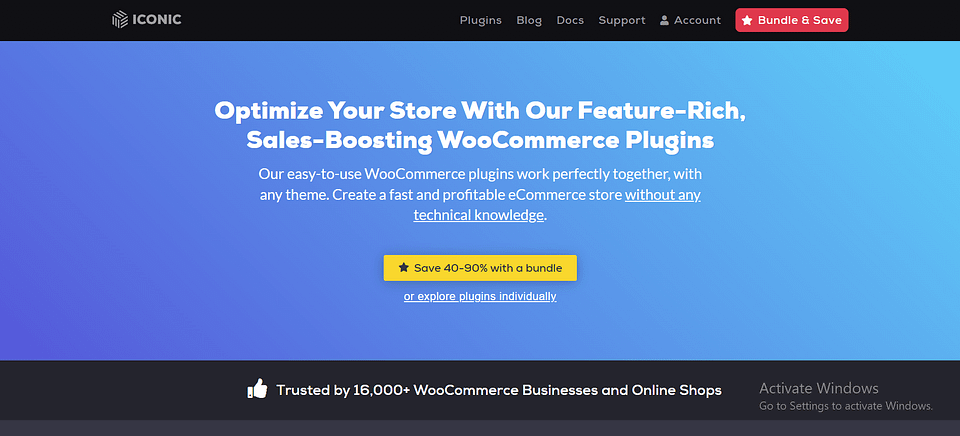
Iconic is the UK based WooCommerce plugin development business; all they do is develop an advanced plugin for the Woocommerce ecosystem.
Iconic WP has developed various plugins specifically for the WooCommerce ecosystem, and they all come both in free and paid versions, respectively. A few of them are listed below.
1. Image Swap Effects.
That allows anyone to add Multiple Product Images to Speed Up Buying Decisions.
2. WooCommerce attributes swatches.
Allows anyone to Customize their WooCommerce product image gallery in minutes with a new layout, embedded video, multiple images per variation, and more.
3. WooCommerce Delivery Slots.
These plugins offer a delivery or pickup date and time at checkout. It allows business owners, Maximize their order capacity and improve their customer service.
4. Flux Checkout for WooCommerce.
This premium plugin optimises the standard WooCommerce order process and reduces abandoned carts by converting mobile-friendly multi-step checkout.
5. Wishlists for WooCommerce.
These plugins Increase loyalty and sales by allowing customers to create product wishlists.
6. WooCommerce Account Pages.
With this plugin, anyone can decide to Add custom pages and tabs to the My Account page in WooCommerce.
TRY IT NOW — Iconwp.com
2. Orderable.
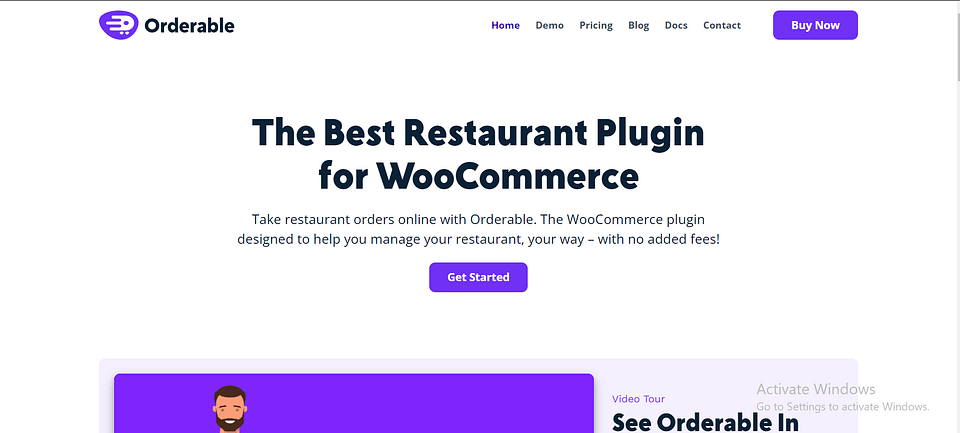
Are you tired of paying high commissions to food ordering apps? Do you want to take control of your revenue and provide a custom user experience to your customers?
The Orderable plugin lets you do all of that. In addition, it comes with features that make it easy to take restaurant orders online.
Using Orderable, You can add unlimited menu items and offer delivery and pickup options to your customers.
Orderable is a fantastic WordPress plugin that helps local businesses make more revenue by optimising the order process.
It’s necessary for any local business that wants to make their products purchasable before pick up or delivery.
Businesses like restaurants can use it to make their items purchasable and customisable on their website.
Orderable solves a very complex problem for local businesses while offering the best ordering experience to buyers, such as order flow which allows business owners to limit the number of orders that can be placed so that you will be able to fulfil them.
Orderable comes with a feature called “custom checkout”, which allows customers to tip businesses, schedule delivery and optimise the entire process so as not to make it overwhelming to the buyer.
TRY IT NOW — orderable.com
3. Use Facebook.
There are over a Billion reasons your business needs a Facebook page; it’s the first social media platform and one with the largest share of engagements and users.
Facebook’s large audience and reaches help business instantly establish their brand identity and creates an additional channel beyond their website.
The one thing Facebook has done right is developing its advertising platform.
Your Facebook Page and everything you do with it integrates seamlessly into the Facebook Ads system.
Facebook plugin for WooCommerce enables you to link your store with your Facebook Business page, allowing you to send customers to your Woocommerce store.
3. Start Blogging.
You are starting an eCommerce website; maybe you feel there is no need to blog around your business; I think you need to look at it again.
Blogging, which was once looked at as a hobby, is now a tool businesses use to grow their reach.
Do you know that blog businesses are likely to generate 70% more leads than those who don’t?
When it comes to growing your business, leads are the holy grail. Without them, there is no growth.
One of the most significant barriers to success for a new business is a lack of industry credibility.
Old and existing businesses have an advantage because they have built a particular reputation in the industry, their expertise has been proven, and they have gained so much trust.
Blogging can help your business create its credibility to compete alongside existing brands.
Blogging is one marketing strategy that every business should adopt, irrespective of the kind of business.
Traffic generated from social media is limited, while traffic generated from blogging is known to have a long-lasting impact on such businesses.
Woocommerce is built on top of WordPress, making it a perfect platform to start blogging about your business; anyone can create a blog on top of WooCommerce.
I wrote a comprehensive guide on how to start and scale your blog. You can follow the link to that article below.
WooCommerce VS Other eCommerce Builder.
One of the biggest pros of WooCommerce is that, unlike many other eCommerce platforms such as Shopify, it does not charge any transaction fees when using a third-party payment gateway.
However, it is essential to note that in some cases, such as PayPal or bank transactions WooCommerce will charge a certain amount of transaction fees.
We have talked about the importance of SEO to your success in a couple of our previous articles. The main goal of SEO is to ensure that your website gets a decent rank in Google’s search results.
WooCommerce is an excellent eCommerce platform that will ensure the right audience sees your store and products.
It runs on a code optimised for SEO and offers an extensive amount of various plugins such as Yoast SEO.
Besides, WooCommerce also allows you to add detailed titles and meta descriptions to your pages.
However, if you feel the need to check out other eCommerce solutions, you should check out the link to the article below.
Conclusion.
WooCommerce is one of the best eCommerce plugins for any business that intends to host its online store.
It is a fantastic free tool that will help straightforwardly create and manage an online store.
It offers plenty of features such as secure payments, shipping, inventory, and tax management to turn the whole process into a child’s play while keeping it professional.
WooCommerce is powered by WordPress, making your data owned by you only. WooCommerce powers about 93% of WordPress online stores with more than 90 Million downloads.
These numbers prove that WooCommerce is the best eCommerce WordPress plugin that combines usability with professionalism.





GIPHY App Key not set. Please check settings